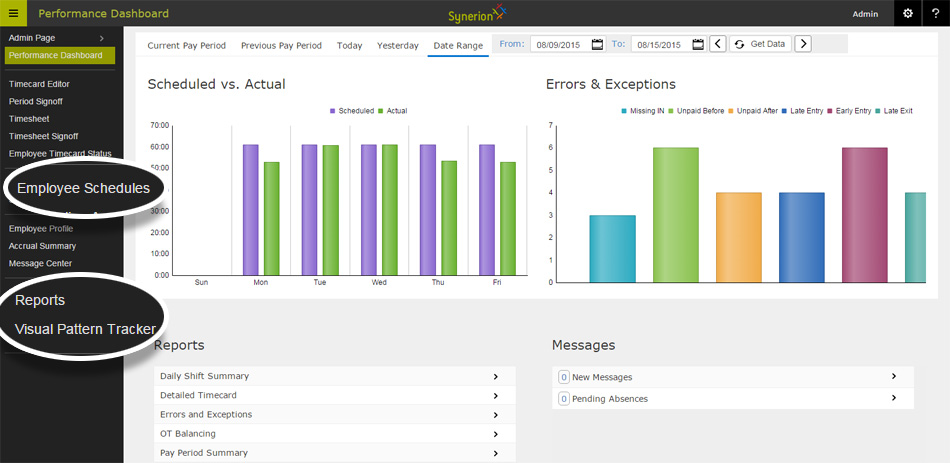There are a number of ways to view scheduled absences:
Open the Employee Schedules page and view the date range you wish to check. Click on a specific day to sort by those who are absent.
From the Reports page, run the Scheduled Absence report found in the Scheduling report group.
From the Visual Pattern Tracker, view a range of dates with the Scheduled Absences box checked and the Absence Type selected.