Schedule availability allows the MSS users to specify the availability preferences of ESS employees for
- a single day
- week cycle preference
- future cycle
This helps the MSS user to assign the schedules based on the employee’s availability.
NOTE: Schedule availability is for employee’s availability information only and will not block a user from assigning a schedule to an employee.
Required Permission: FeaturesScheduling Availability
Specify the availability
MSS user can specify the availability for an ESS employee via the Schedules page. To specify the availability:
- Click on “Schedules”
- Select an employee from the employee picker
- Go to a date MSS user wants to specify availability
- Click on 3 dots (…) appearing within the cell. (Click in the cell to view the 3 dots icon)
- Click on “Specify Availability”
- A side drawer will open where user can specify availability preferences of an employee. Side drawer will show 2 tabs – Single day, Recurring cycle.
NOTE: : To add preferences for a future cycle, navigate to the “Recurring Cycle” tab and Click on the “Add Cycle” button. This will allow you to set your preferences for the upcoming cycle.
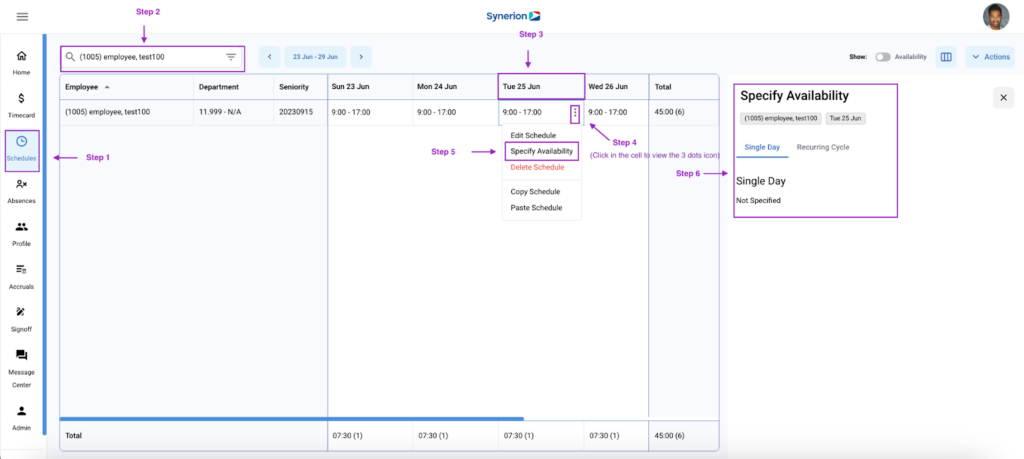
Locked Date Period
If user has set up the locked period (limit the employees from changing their availability within defined days), ESS user cannot make any changes to their preferences (add/edit/delete the single day preferences, recurring cycle’s preferences, or future cycle) within the locked period. However, MSS users can still update the preferences regardless of locked date period.
