To approve a record, simply click the Sign Off option. User can Sign Off on a record in different places:
- By checking the circle icon In the Sign Off column in the Main Grid
- In the suggested fixes in the Exceptions tab
- If you want to sign off on more than one record at a time, use the Sign Off button in the Actions menu at the top right of the screen
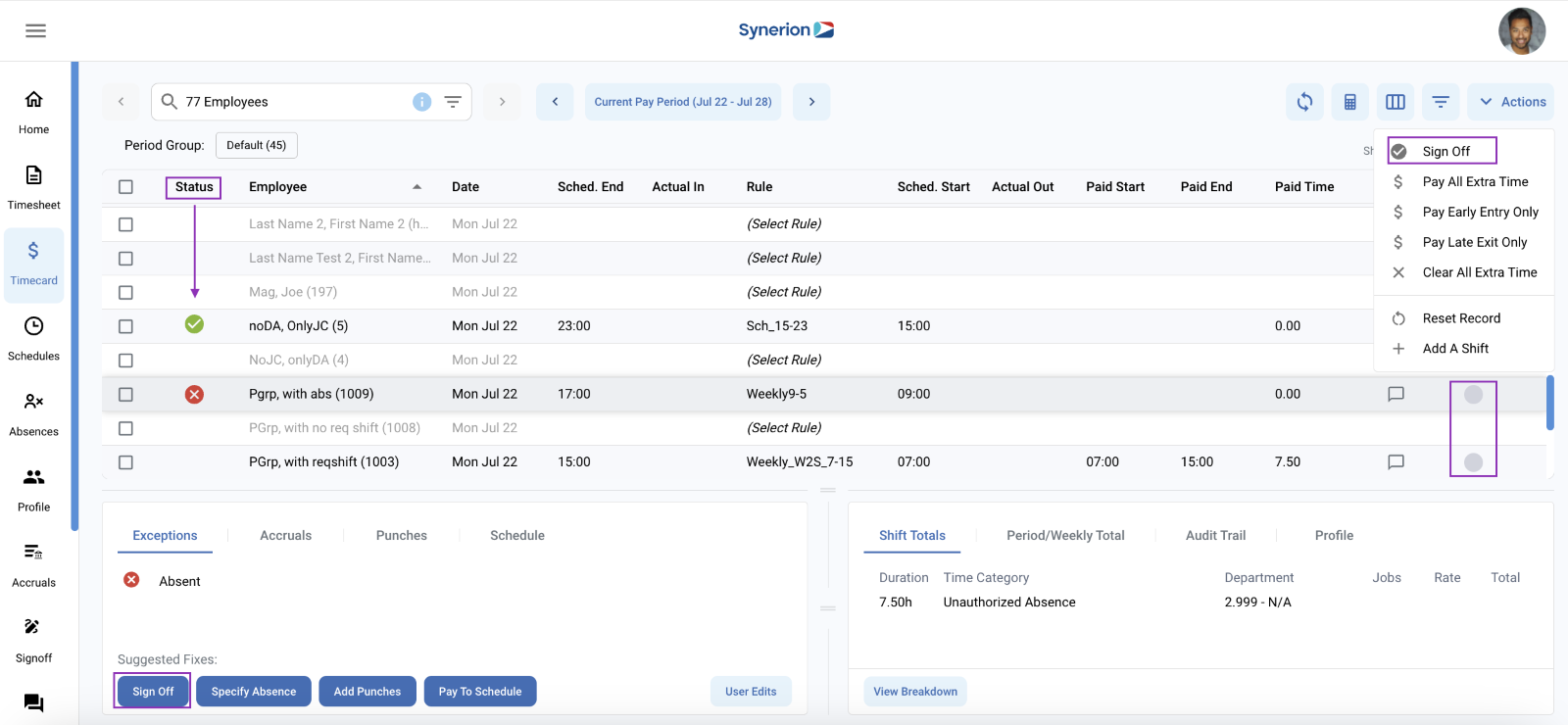
- This will add the green checkmark to the day in the status column, indicating that you’ve looked at it and no further changes are needed
- This approval process will help you, and anyone else looking at the records, to easily see which days have already been dealt with, and which ones still need attention
