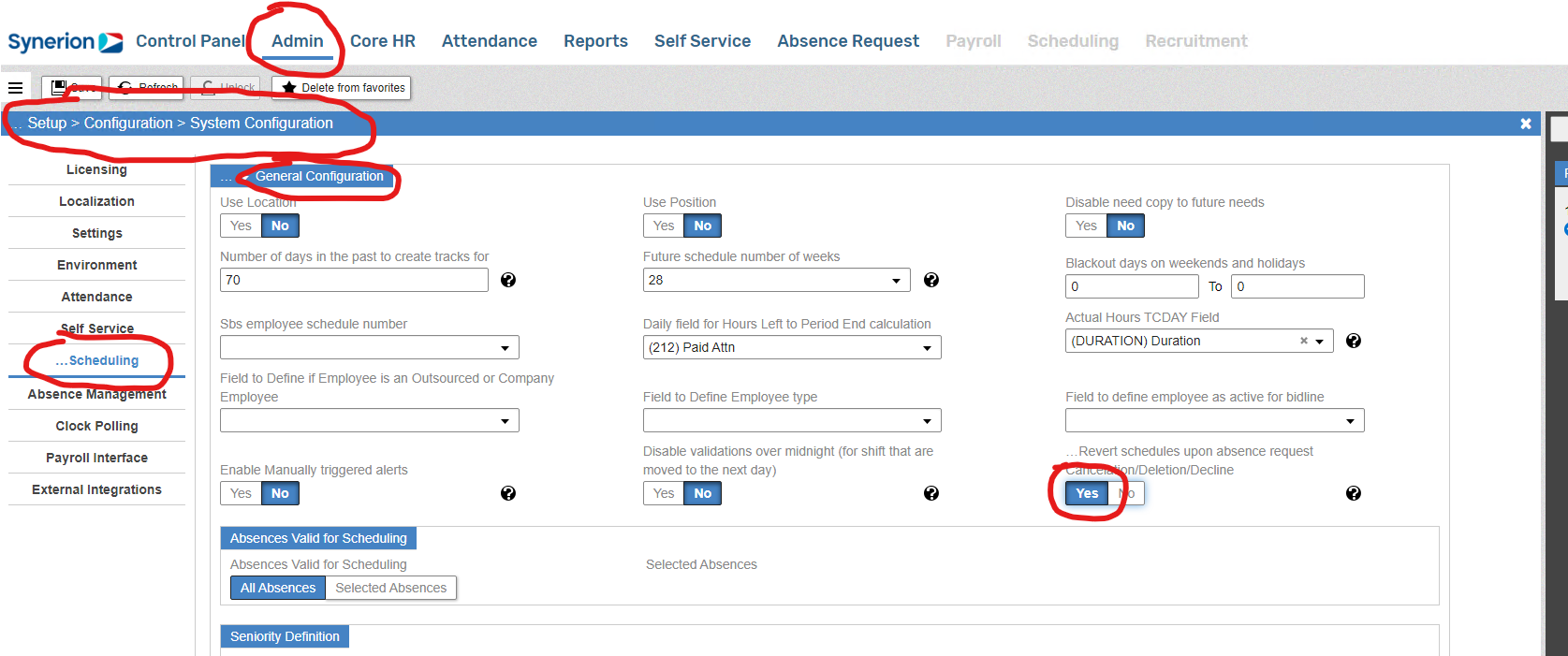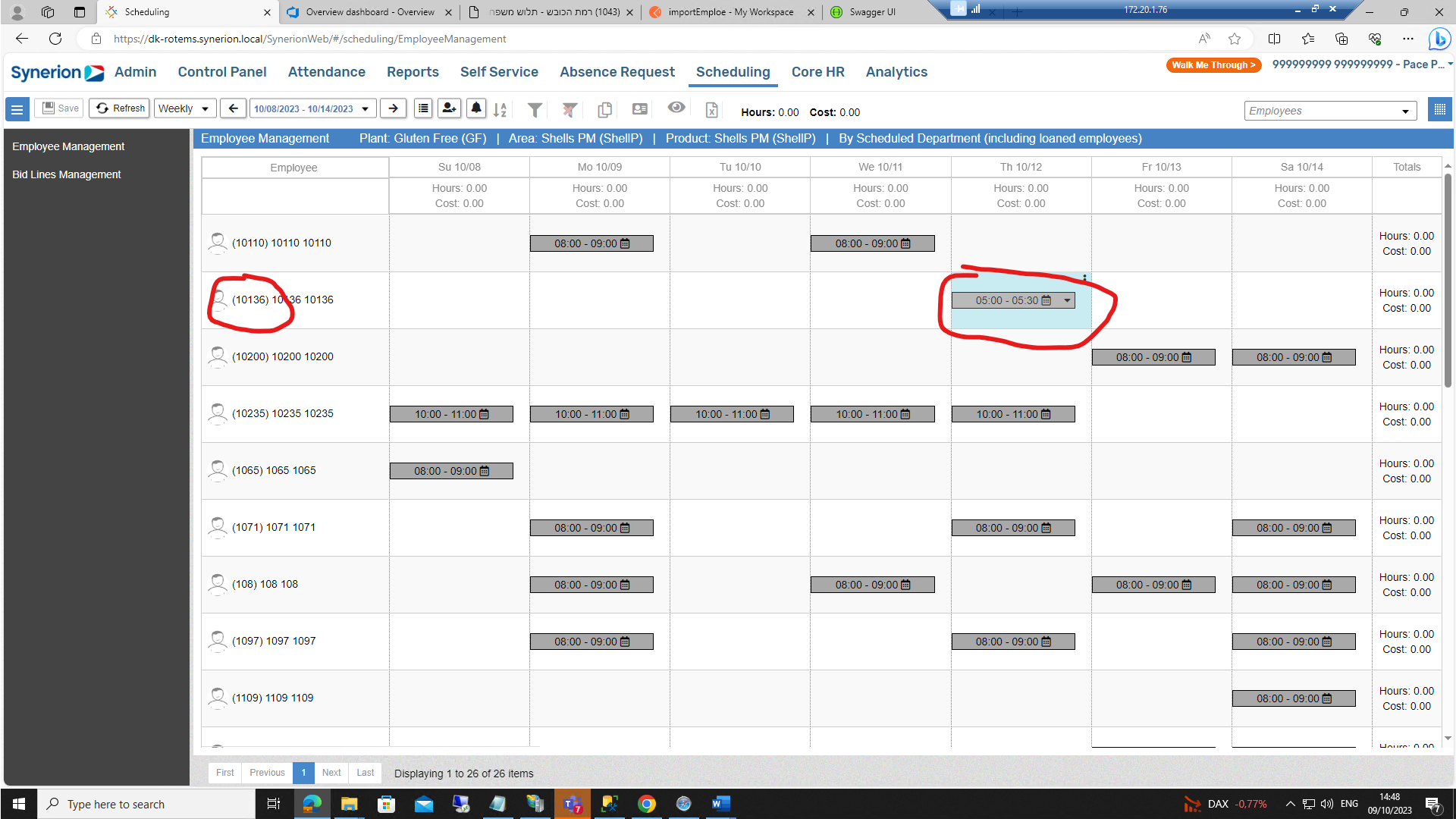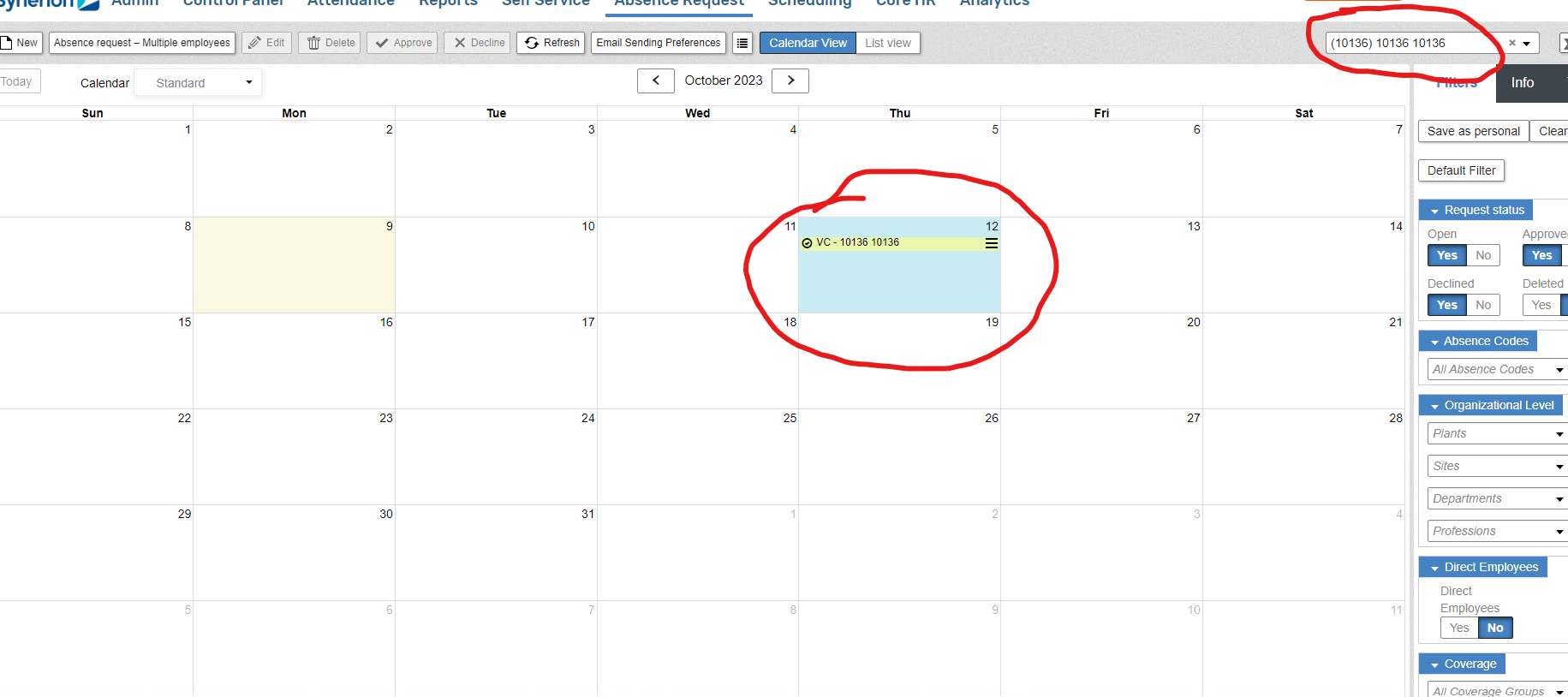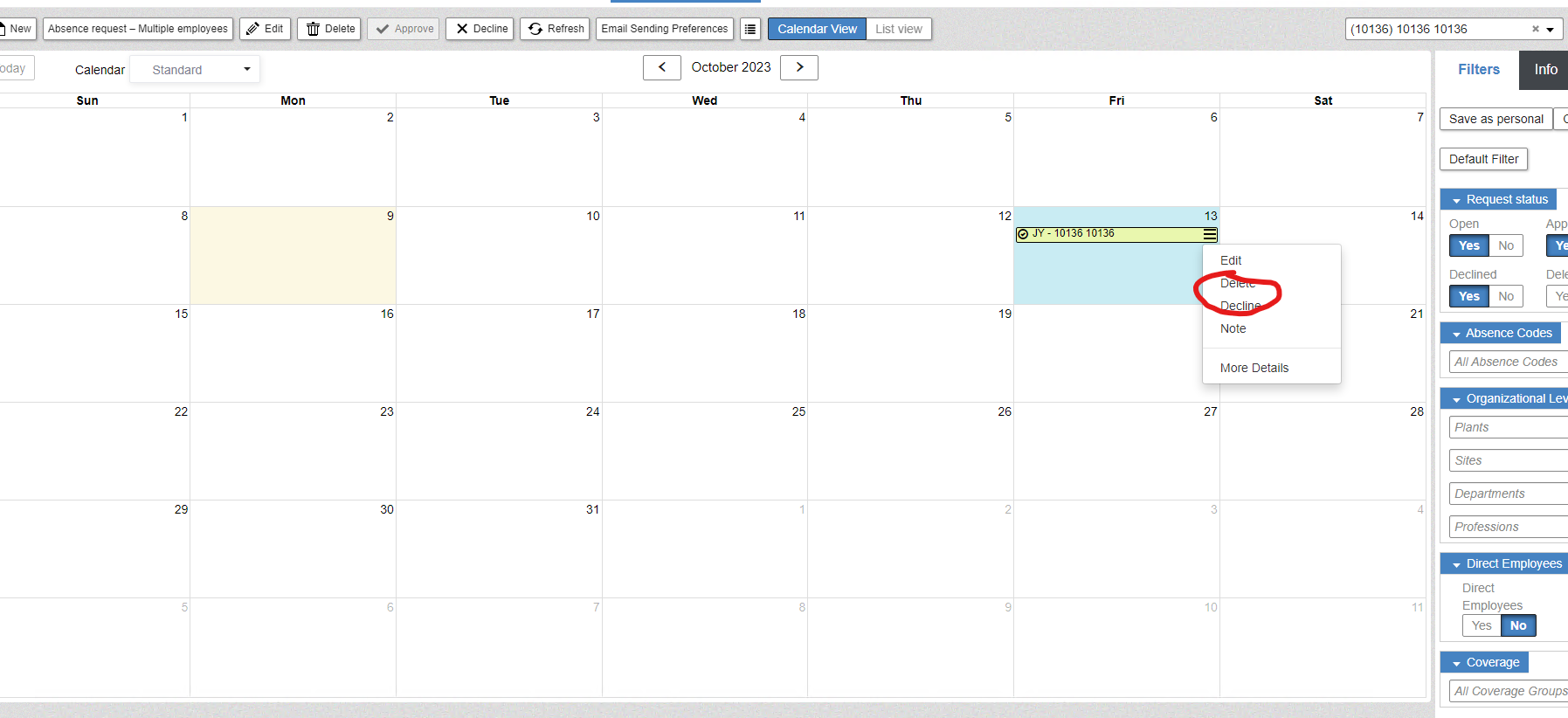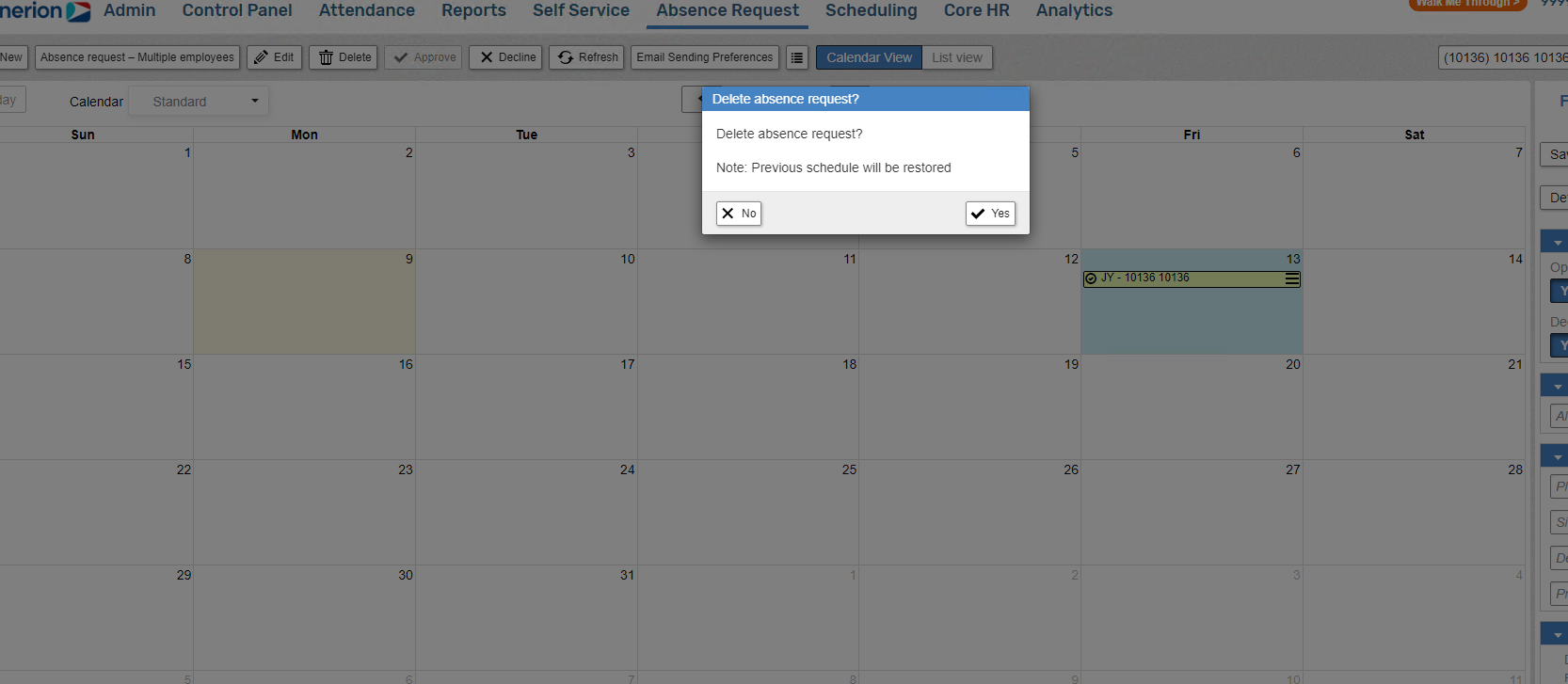Key Features
Reverting schedule after absence deletion
For scheduling customers when an absence is deleted and then the employee subsequently works that day,
- Enable the feature:
- When there is absence for an employee
3. When trying to delete an absence (after it has been confirmed), and you will see that the following window appears:
The schedule will then be reverted to what it was before. If you have already scheduled someone in the employee’s place you can select “No” and the day will be blank in the schedule as is the case today.
Customer Issues / Change Requests:
| ID | Title |
| Core HR – Actions – The system does not create the actions for updating employee hire till date | |
196231 | Absence Request & Self Service – Partial Absence AM/PM – No validation when end time is less than start time |
| 196318 | Daily Browser – Geo location – Punch time on map does not support AM/PM mode |
| CR | MA – TCVALJOB – The system cannot import more than 32768 subkey |
| CR | TC Security – Cost Center and Machine support |
| 197794 | MA – Default Job – When importing more than 2100 records, error appears |
| 198315 | Scheduling – loop in scheduling forward button |
| 195934 | SBS – When changing employee department and reassign to the same general bid line, the system assigns the old department |
| 196087 | Issue with standard reports RTKDAY |
| 195841 | Shift starts at 00:00 is not added to the total |
| 196253 | Issue with Task schedule using a batch file to run the import / export utilities. |
| 198647 | Issue with TableC – short names in dates |
| 197485 | Issue with Forecasted balance vs partial abs codes in AM/PM mode cross midnight |
Other Enhancements
| Infra |
| Performance – Daily Calculation |
| Performance – Move Mass Update Daily Calc to Glob Update |
| Performance – Error while entering periodic TC calculation |
| Performance – Order/batch/part/proc grids |
| Performance – Core HR – Error message – Do not allow unlimited Export |
| Attendance – Export Attendance records Error message – Do not allow unlimited Export |
| Global Update –TCDAY calculation doesn’t enable DRM sync |
| ADP – AOID Change |
| New Synerion Logo |
| Rank/Class Synonyms support |
| Retro – There is not popup message on closed pay period on SBO SALAUX screen |
| Mobile App on Android 13 |
| Master Adapter / API Infra |
| MA – Add TXT Adapter – TK2SBO |
| MA – Add TXT Adapter Temporary Table – TK2SBO |
| API – Add Sort Codes Post API support |
| API – Adding Workdays, Class/Rank to Post Employee API |
| Employee API – Validity Date Support aka History in Post Employee API |