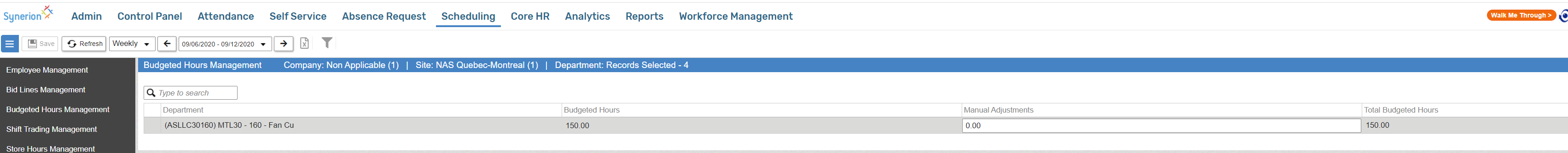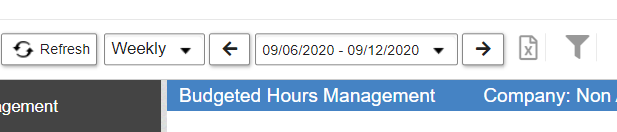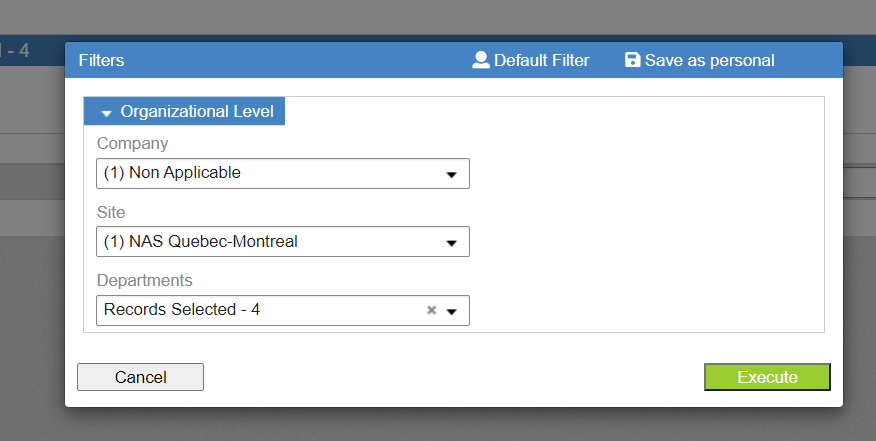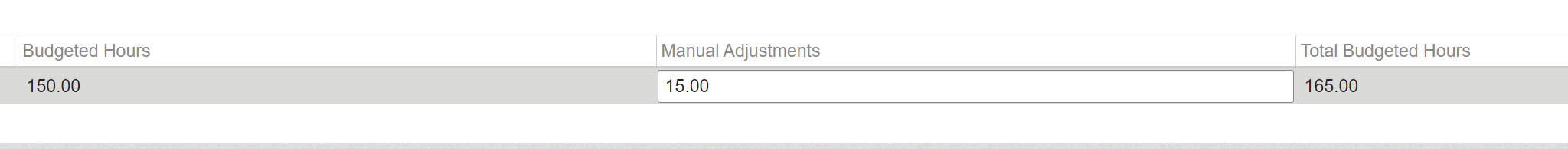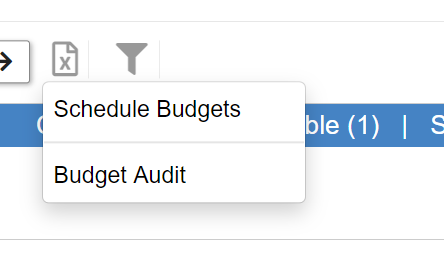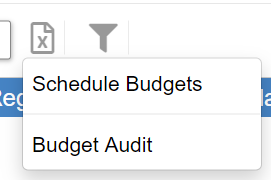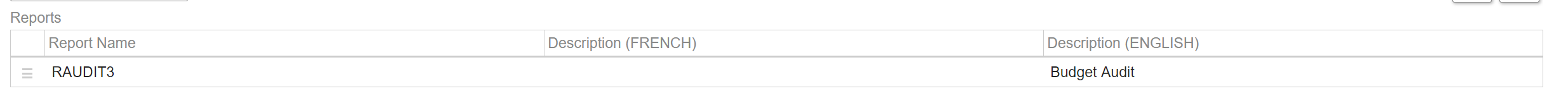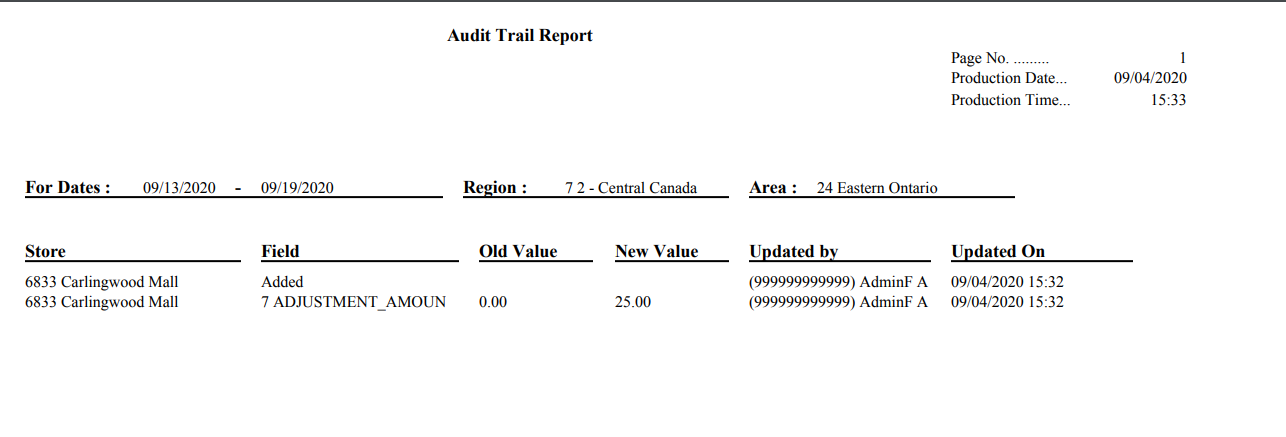Once imported the user can navigate to the Budget Management Screen to see and make changes to the weekly budget.
Anyone who access to this screen can view budgets under their security. If you do not want people making changes to the budget simply hide this screen from their profile.
From the screen you select the relevant week for the budget
Then you can select the department by clicking the filter:
One or more departments can be selected.
Manual adjustments can be made by entering the change required to the budget. The budget will be summed with the change to give you the new budget.
If you want to decrease the budget enter a negative number.
You can also export the budget on screen to an excel – Schedule Budgets export.
There is the ability to run the budget audit report to see who has increased or decreased the budget and at what time.
Ensure in the profile editor, under reports, the user has access to the RAUDIT3 report.
The report will show which fields have changed and which user made the change and when.