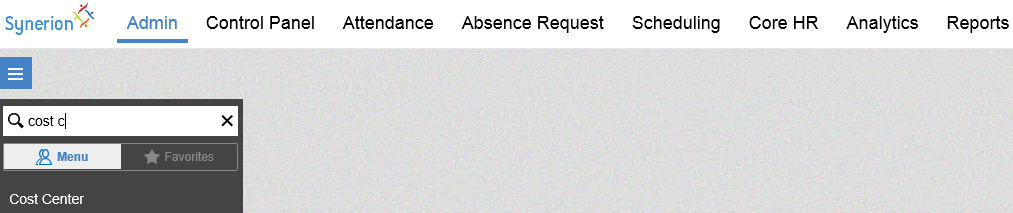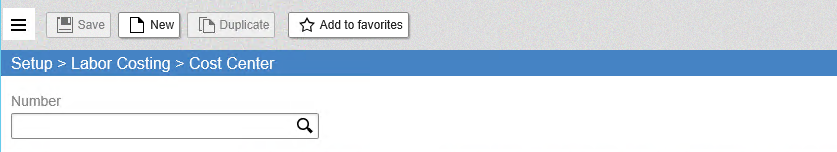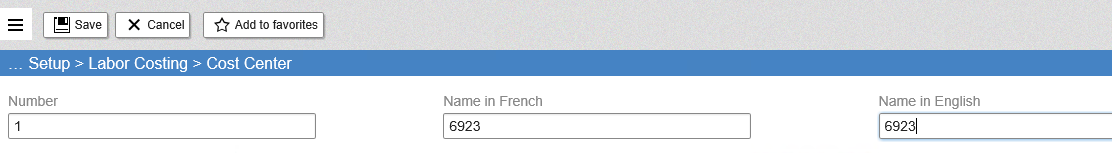Maintaining Costing options is an important maintenance task. In this section you will see how to create a new Cost Centre.
- Log into Synerion Enterprise.
- Click on the Admin tab.
- Start typing Cost Centre in the search bar and select it when it appears below.
- Click New
- Enter the new Cost Centre Number and Name in the French and English fields.
- Click Save