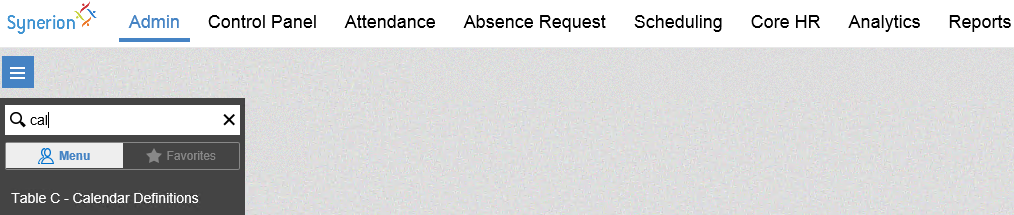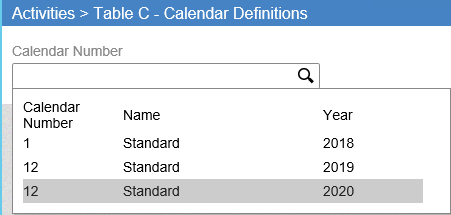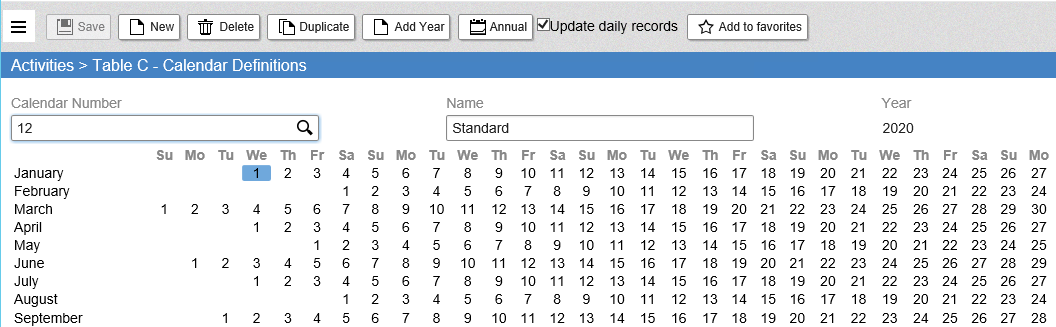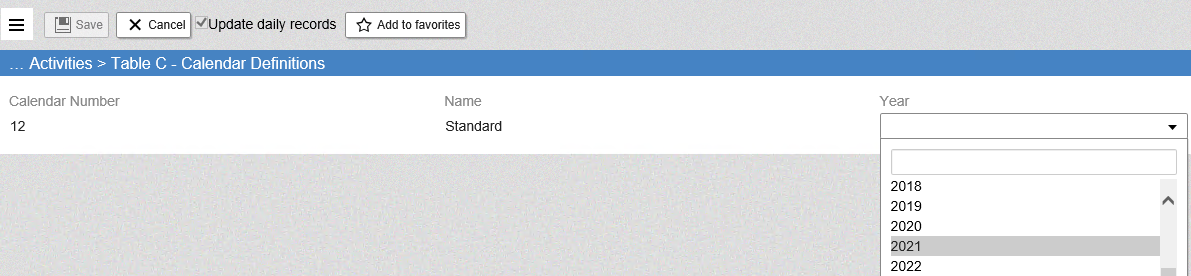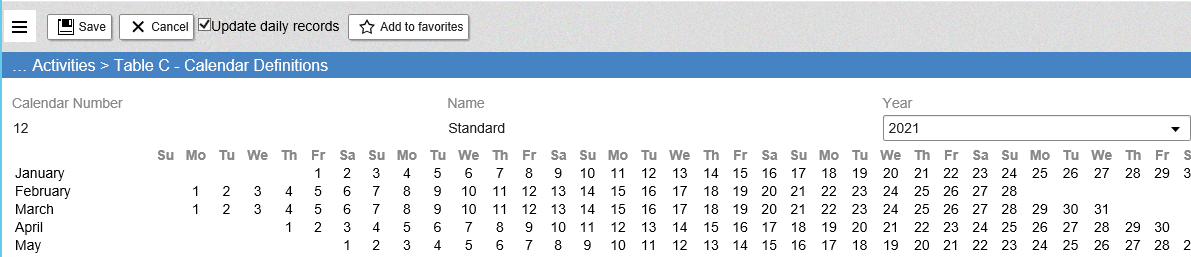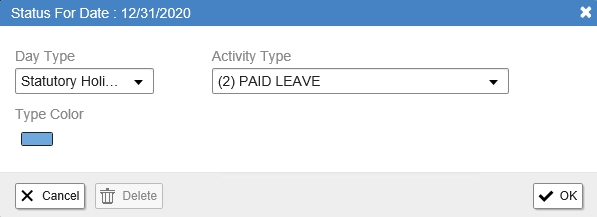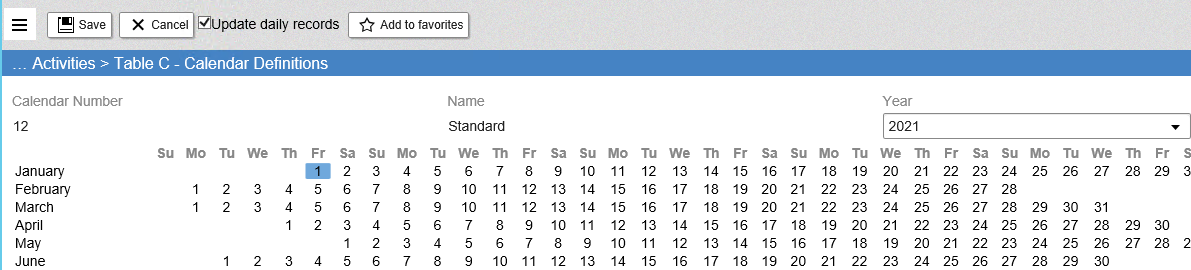Each year you will need to make sure to maintain the calendar by adding Stat Holidays and other pertinent days off in your calendar so that the system calculates the hours to pay employees accordingly.
- Log into Synerion Enterprise.
- Click on the Admin tab.
- Start typing Calendar in the search window then click on Table C – Calendar Definitions when it appears below.
- You can click on the magnifying glass to bring up the list of available Calendars to select from or you can start typing the name of the Calendar you want in the search bar then select the one you want when it appears.
- Click Add Year
- Select the new year you want to create.
- The new year is displayed and now you need to add the Holidays.
- To add a Holiday click on the date you wish to designate as a holiday and a new window will appear. In that window you need to select the Day Type, Activity Type and then click OK when finished.
Note: Ensure that you are using the correct day type for the Contracts that will use this specific calendar.
- Repeat step 8 until you’ve added all of the Holidays for the year then click Save.