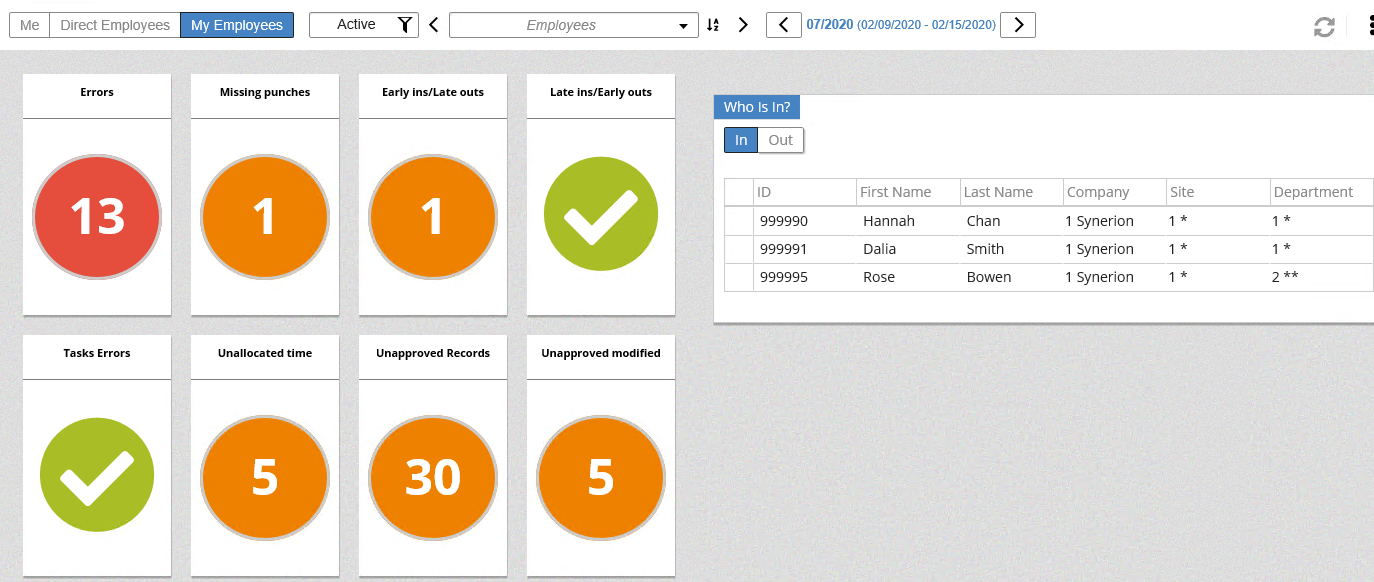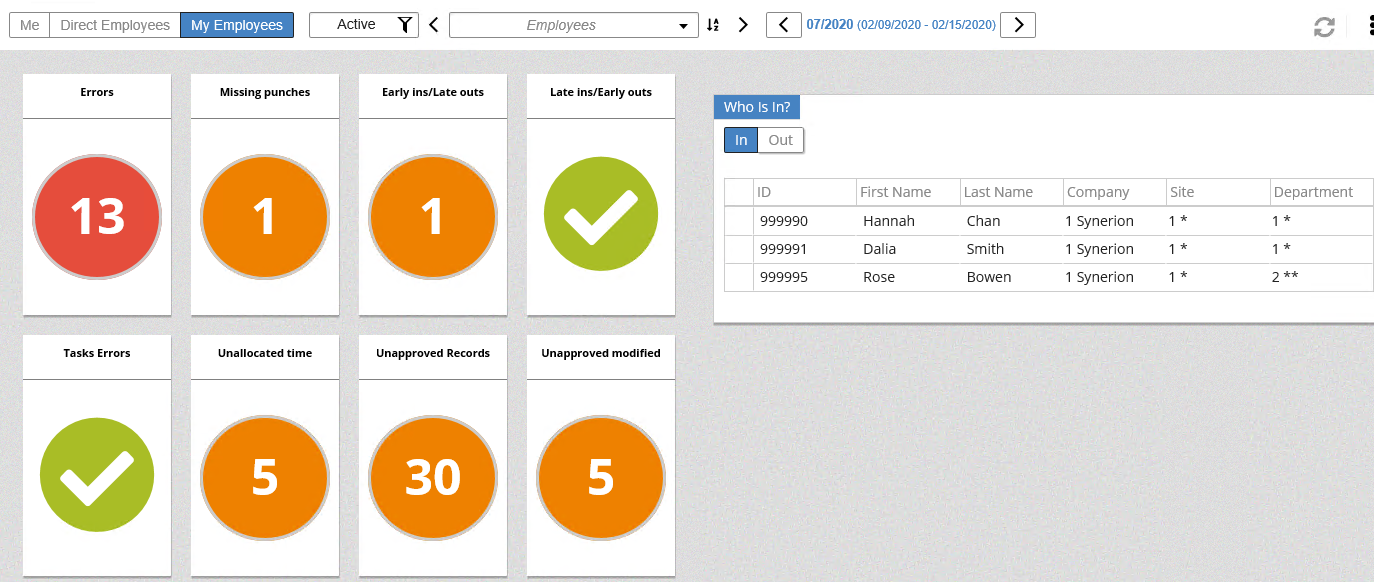The Control Panel is used to give you a filtered view of records which require attention.
- Log into Synerion Enterprise.
- You will be taken directly to the Control Panel.
- Use the period selector to select the pay period you wish to view. By pressing the arrows, you can navigate to the previous or next pay period.
- You can also choose if you want the panel to display “Me” (your own records), “Direct Employees” (employees you are directly responsible for) or “My Employees” (all employees that you have access to).
- Click on one of the circles and you will be taken to the records that require your attention.
Red = Error, Orange = Exception and Green = No action required.