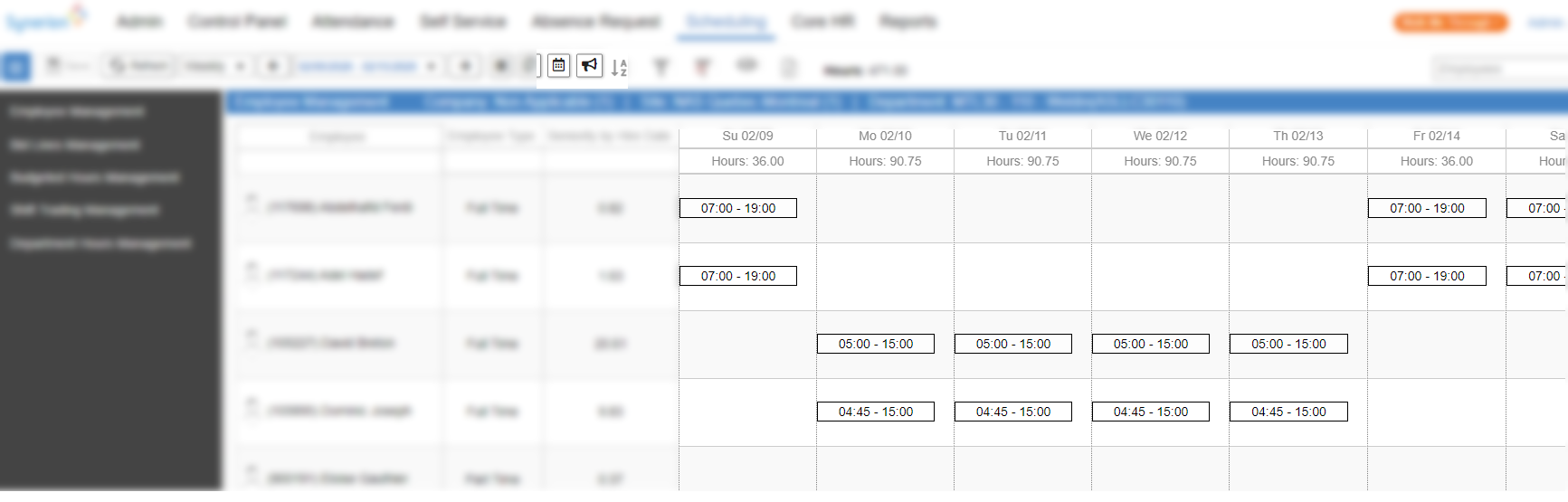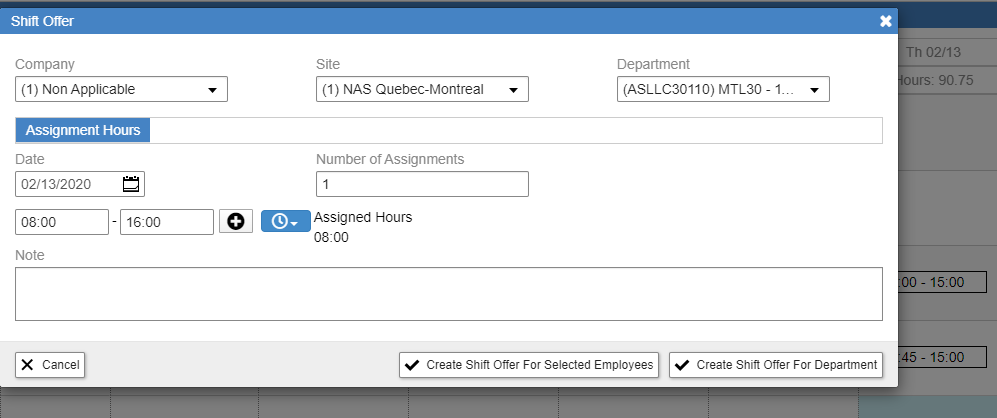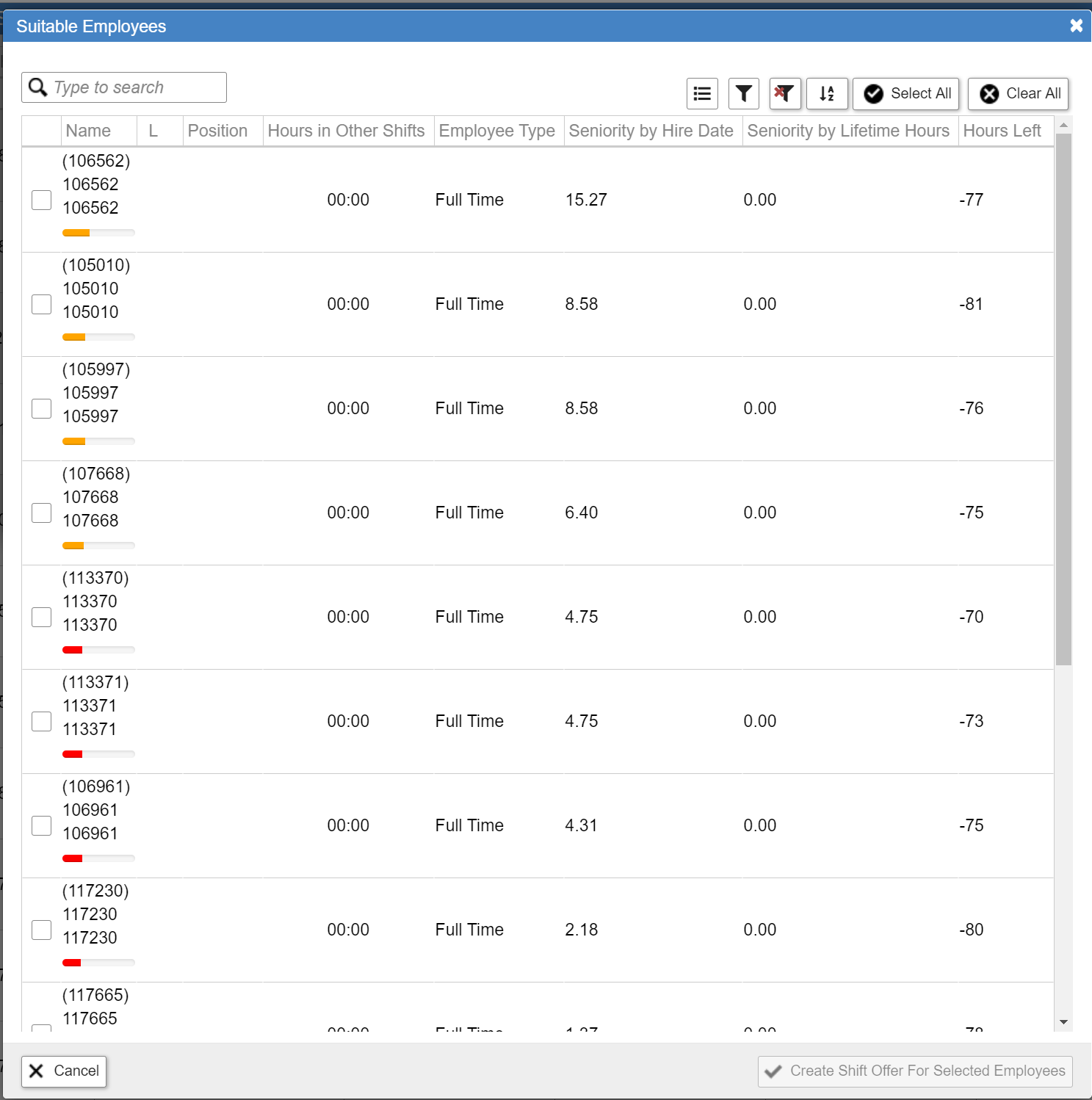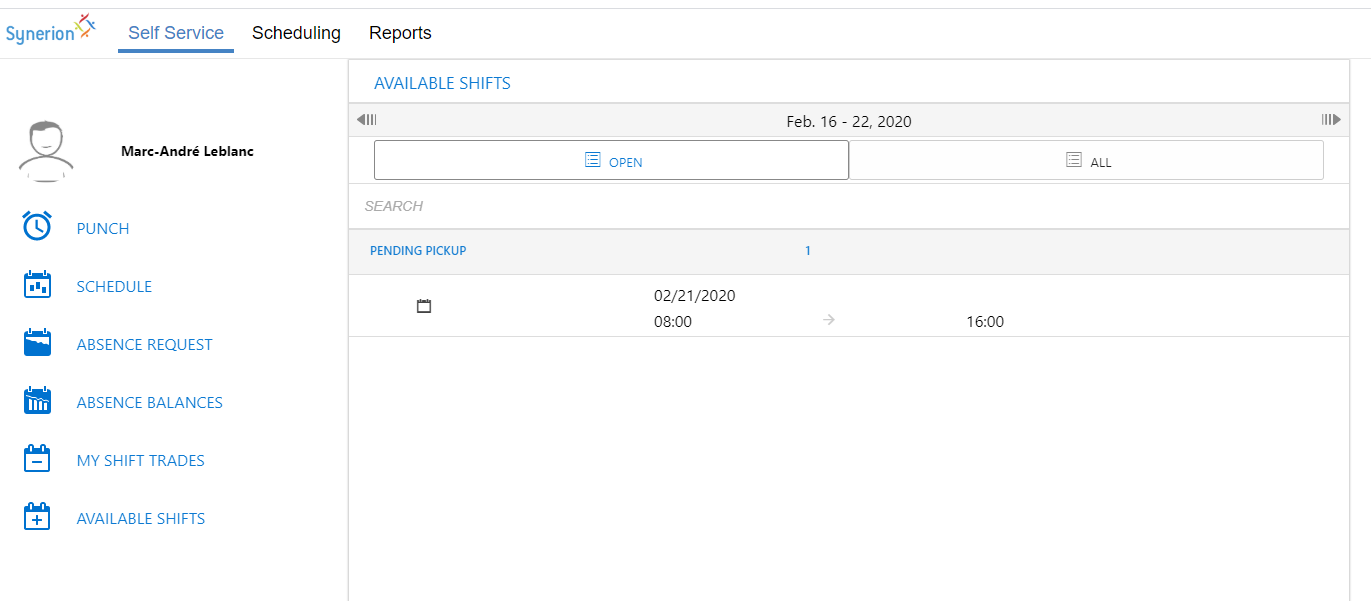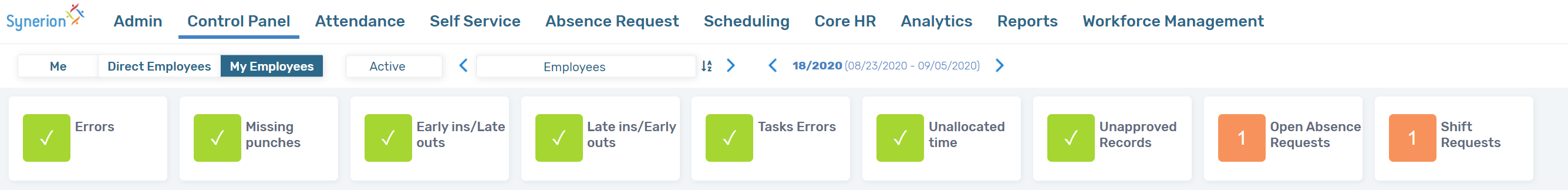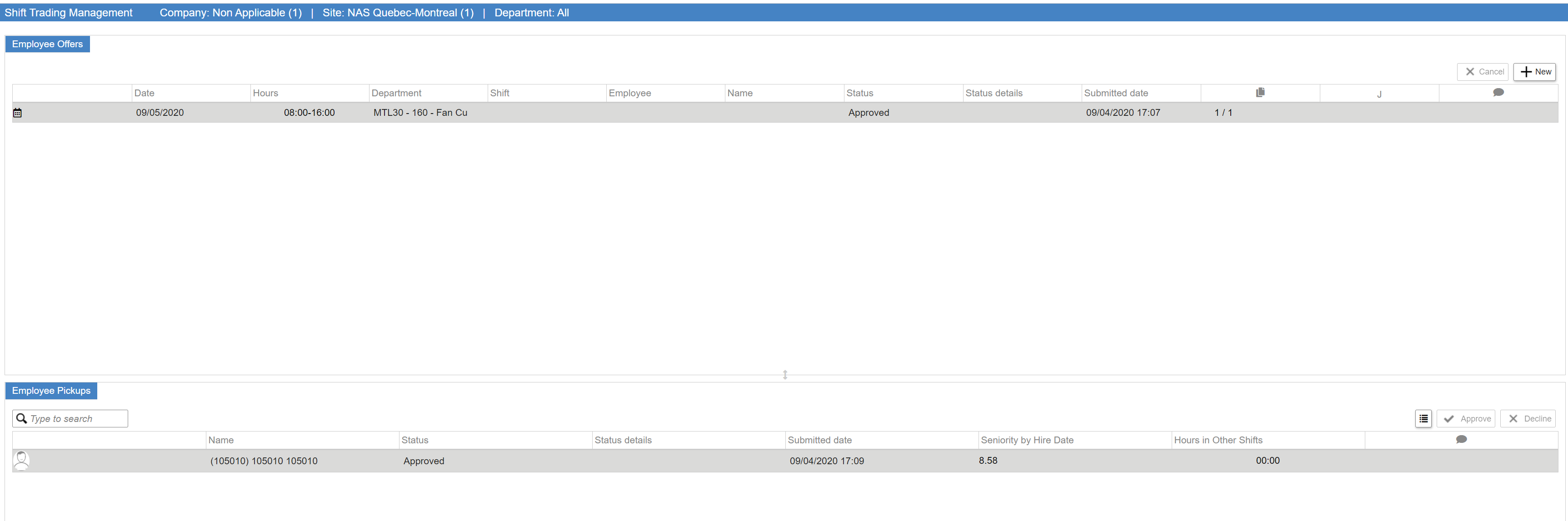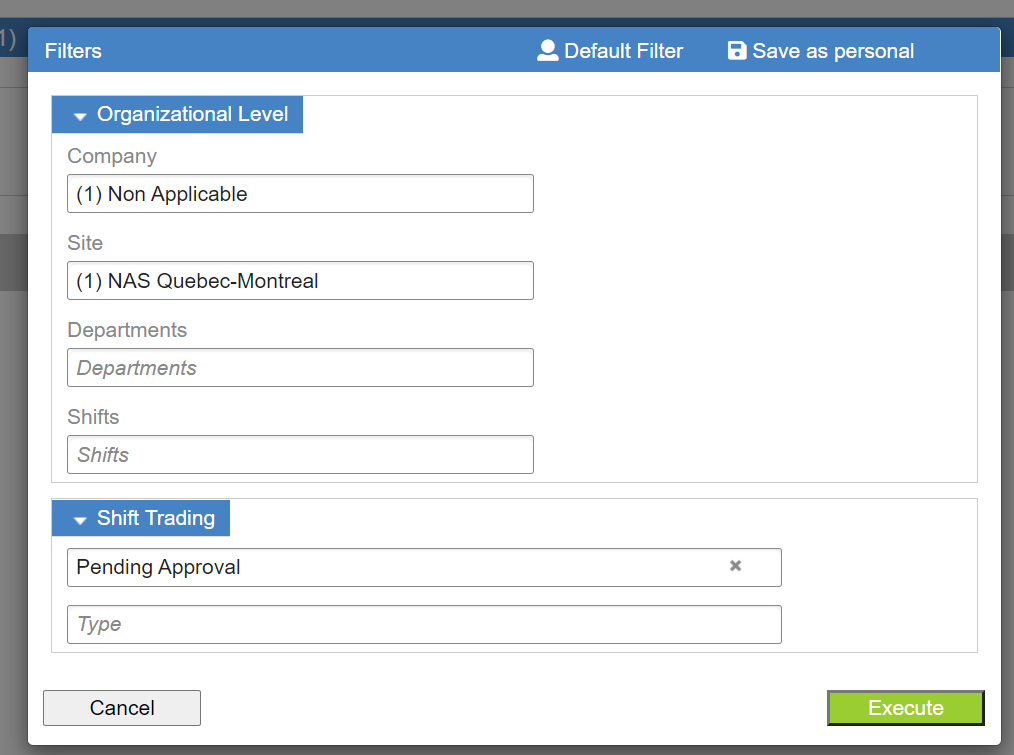From the Employee Management Screen a supervisor can “offer” up shifts to several employees.
Once they press the megaphone icon from above, they will be presented with the shift details, where they can define the shift details including dates, and hours of the shift (and schedule jobs if this is part of their configuration).
Once the shift details are defined, the manager can then go choose who to offer the shift to either automatically send to the entire department or select certain employees.
If selecting specific employees, you can then filter based on a number of criteria and select the relevant employees by selecting their names in the checkboxes on the left.
Those employees would then be notifiedof an available shift and can accept the shift offer.
After that the manager is notified of a shift approval in the control panel and they can go to the shift trading management screen to approve the successful candidate.
The shift trading management screen is divided up in two sections. The section above are shift offers either offered by the manager or another employee.
The section below are pickups typically awaiting approval from the manager.
The screen can be filtered to show only certain stores or states (like pending approval).
By pressing the excel icon you can get a report of all the offers/ pickups on the screen.