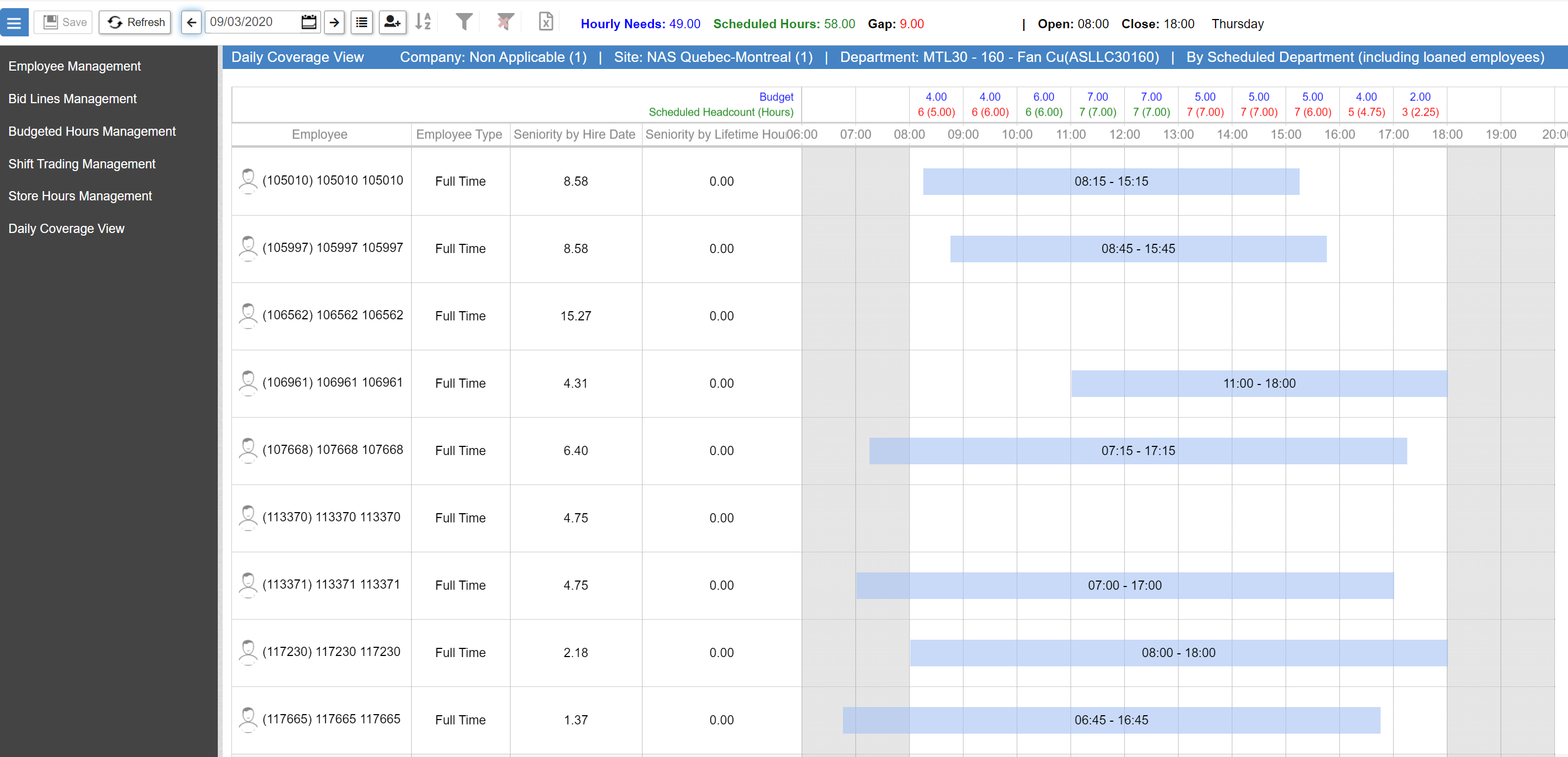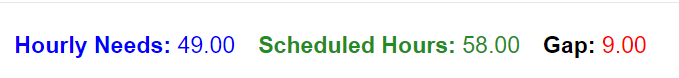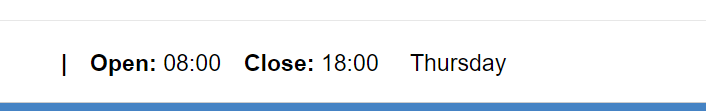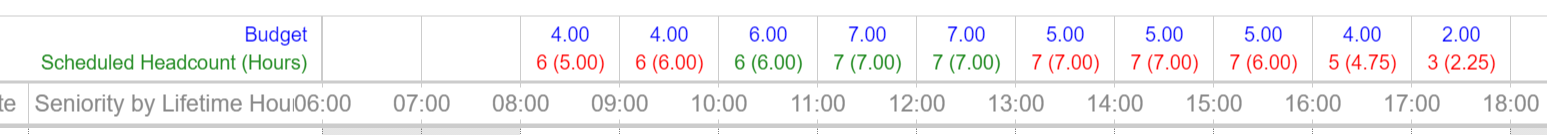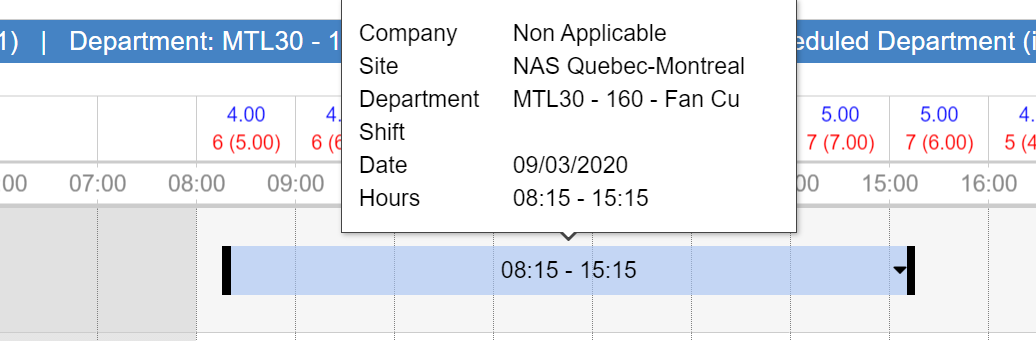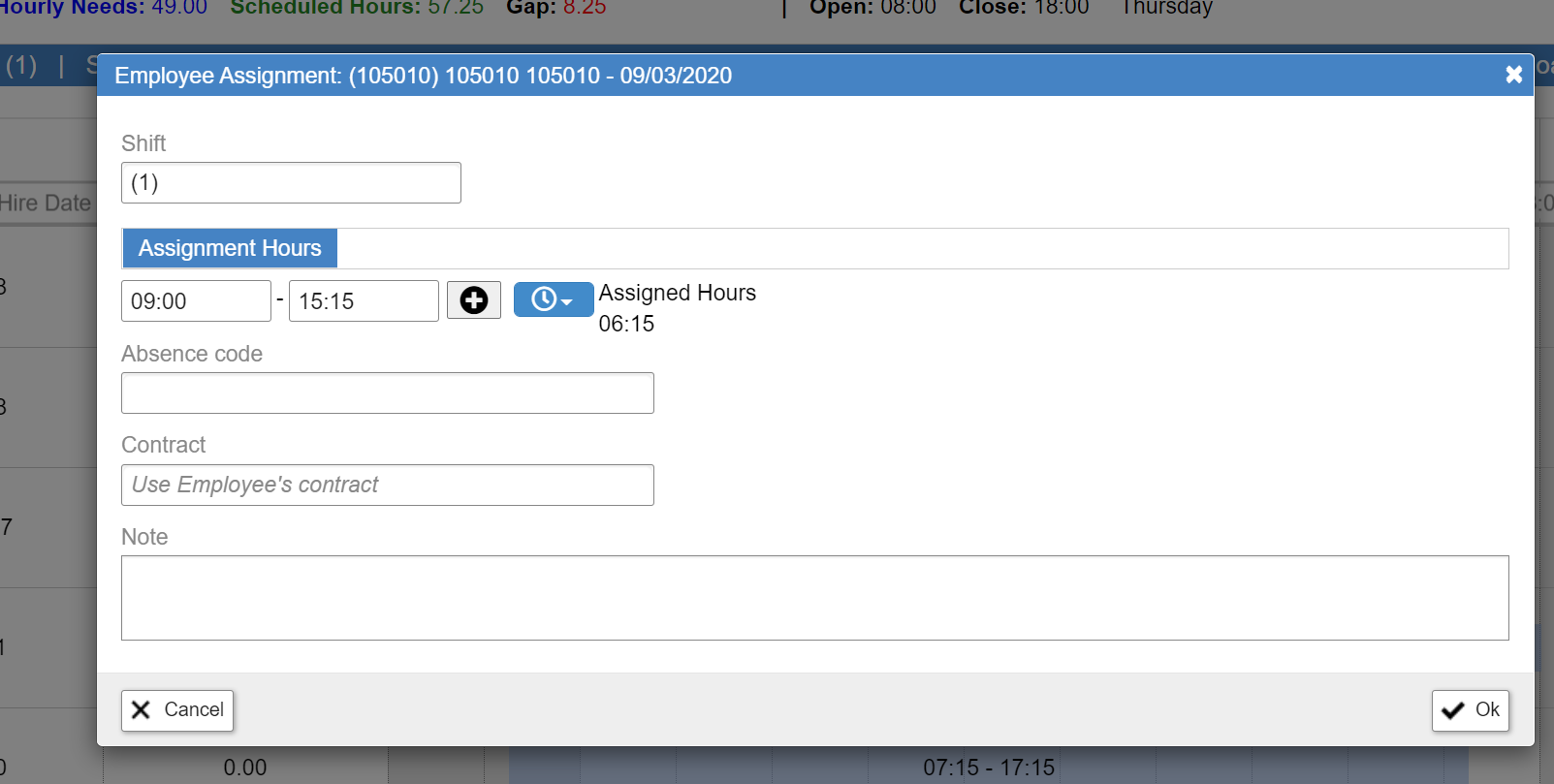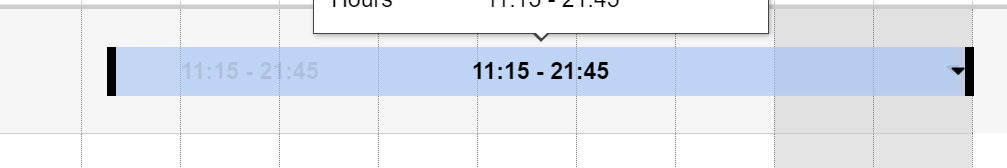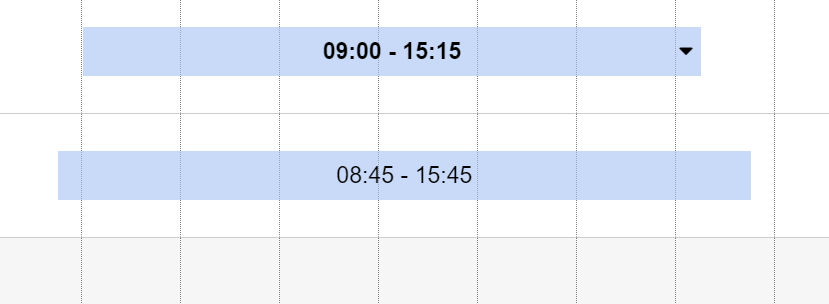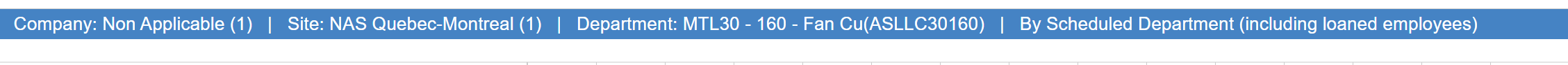The daily coverage view shows a scheduler how the projected employment needs maps to the schedule he or she has created throughout a particular day.
The view loads one day at a time. Although the full shifts are shown, the scaling of the screen is done by adjusting the width according to the defined hours of operations (see section below) and leaving two hours of buffer before and after. The white part of the screen indicates the defined hours of operation.
Hours outside the store hours are not counted towards needs or scheduled hours in this screen!
At the top of the screen indicates the totals for the entire day. Hourly needs is the total for the day (inside hours of operation). Scheduled hours is the total number of hours inside hours of operation.
In addition, the day and the store hours are also shown at the top of the screen.
There is an over scheduling of 9 hours on this day. If you look at each hour you can see where the problematic areas are:
The budget line is shown in blue. In this case in the morning between 8 and 10 there are two too many employees, this issue also exists later in the day.
As you make adjustments to the shifts these numbers are updated in real-time.
When you select the shift on the screen a tool tip will give you insight about the shift itself:
You can adjust the time by double clicking on the shift and the assignment window will appear.
Or by dragging the rectangle of the shift itself to make it smaller or larger …
When the shift time has changed it will appear bolded until the changes are saved.
Shifts can also be dragged between different employees.
If a shift is selected while pressing the CTRL key, a copy of the shift can be dragged to another employee.
The daily coverage screen is always shown by who is scheduled in the store you are currently viewing regardless of whether that is their home store. This allows you to see loaned employees.