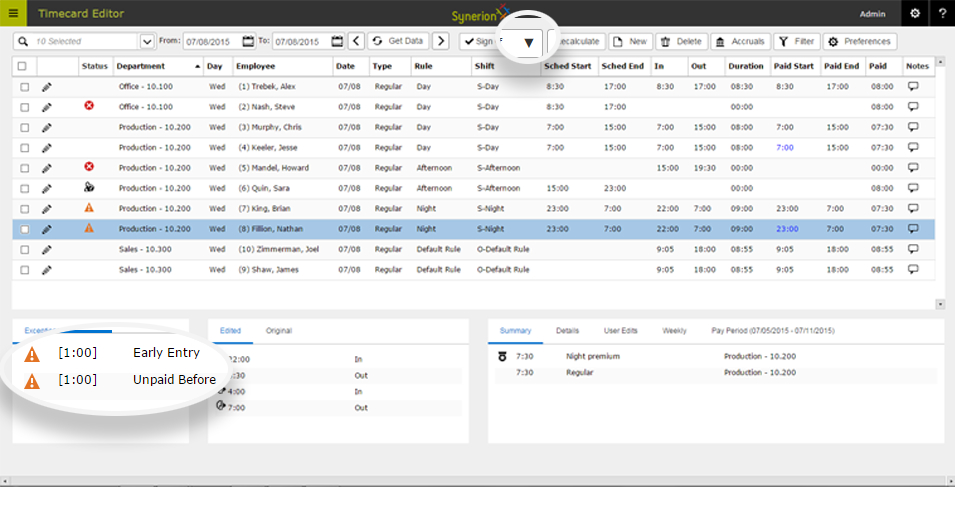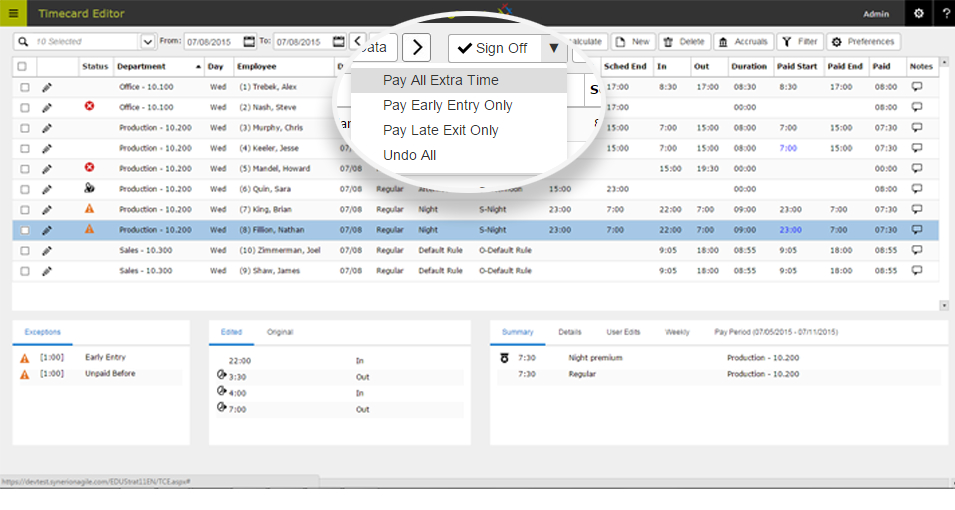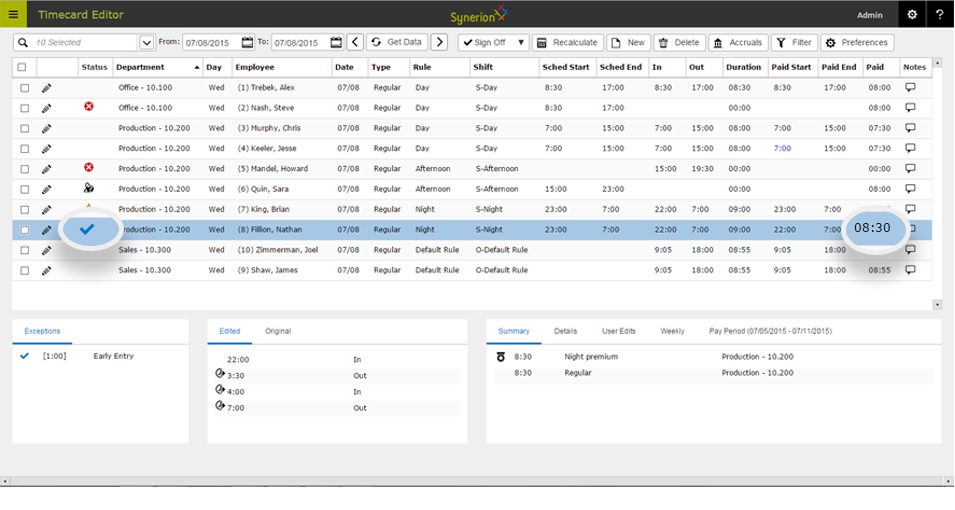Step 1 – Select the row where you want to approve the extra time and move your mouse over the down arrow on the Sign-Off button.
Additional Information
If you want to approve extra time for several employees at once, you can put checkmarks in multiple rows, then choose to authorize their extra time using the sign-off button.