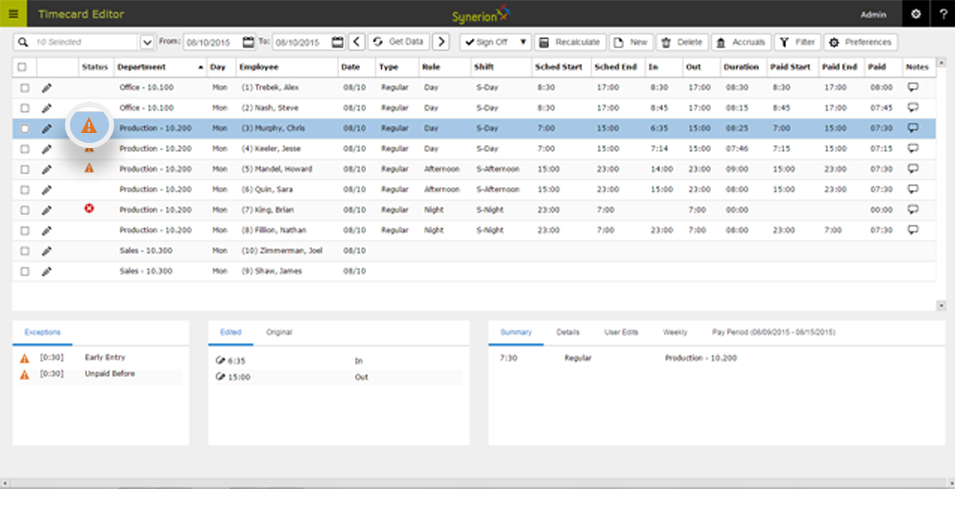An exception is represented by an orange triangle with an exclamation mark. This occurs whenever an employee punches in a way that the system was not expecting. In this example, the employee was scheduled to start at 7:00 but punched in at 6:35, so an Early Entry exception was generated. In general, an exception means you should look at this row, because something happened that you should be aware of. It doesn’t mean necessarily that you need to take action. You may simply note that it happened and leave the calculation as is.
Additional Information
In some instances you may want to take action based on an exception. In this example an exception was generated because the employee worked extra hours, and you can instruct the system to pay him extra if you choose. exceptions also create records that can be reported on later.