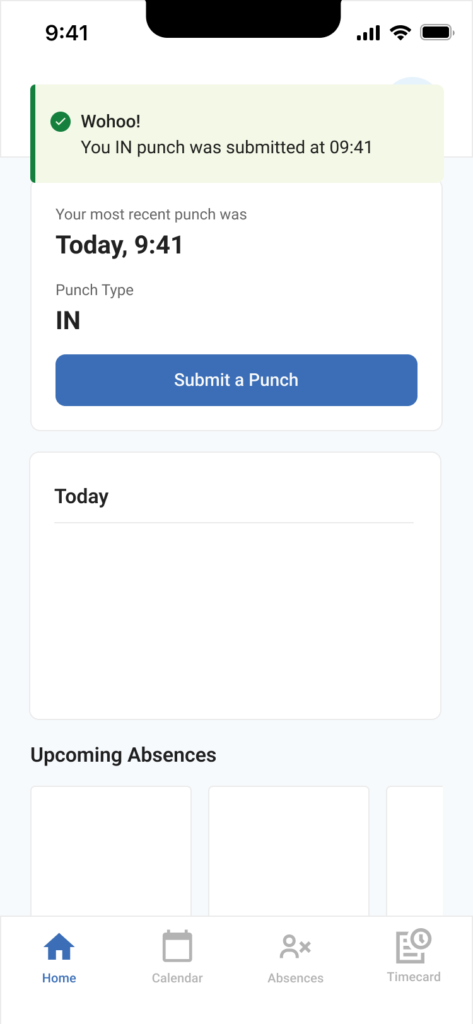Press “Submit a Punch”
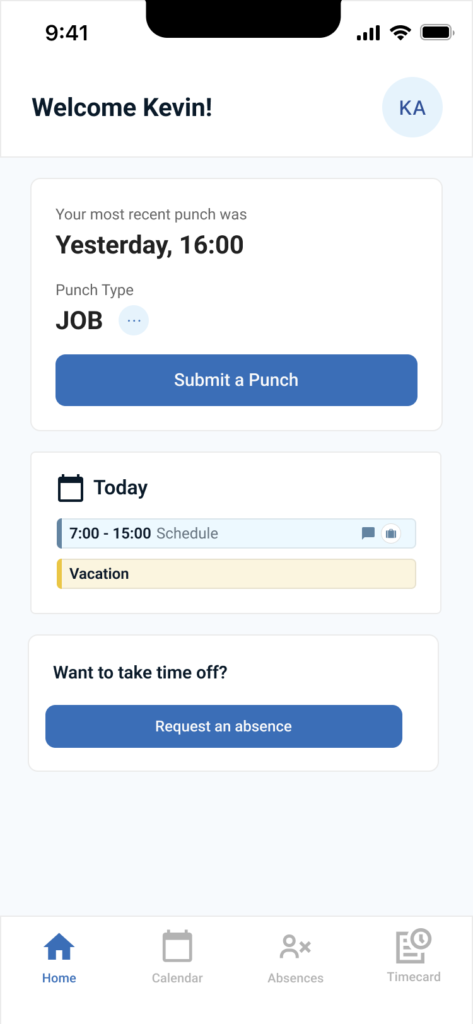
You will be shown a popup where you choose the punch type…
Select your punch type (example IN, OUT, JOB)
This screen may vary depending on your configuration (single key vs costing, etc.)
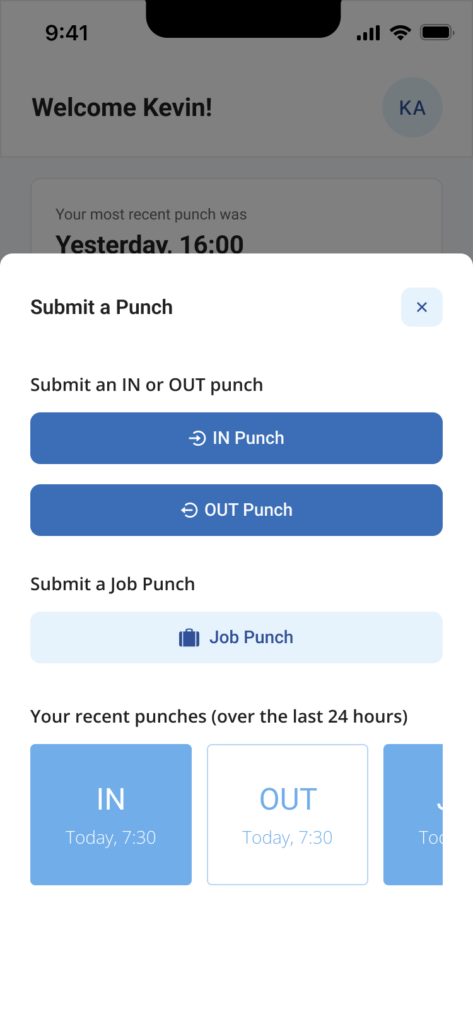
The system will process your punch
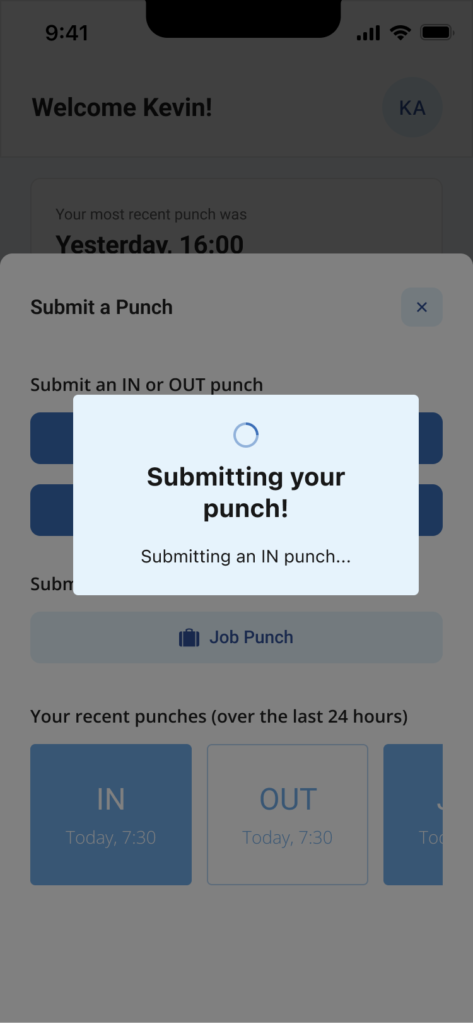
A confirmation will appear as follows…