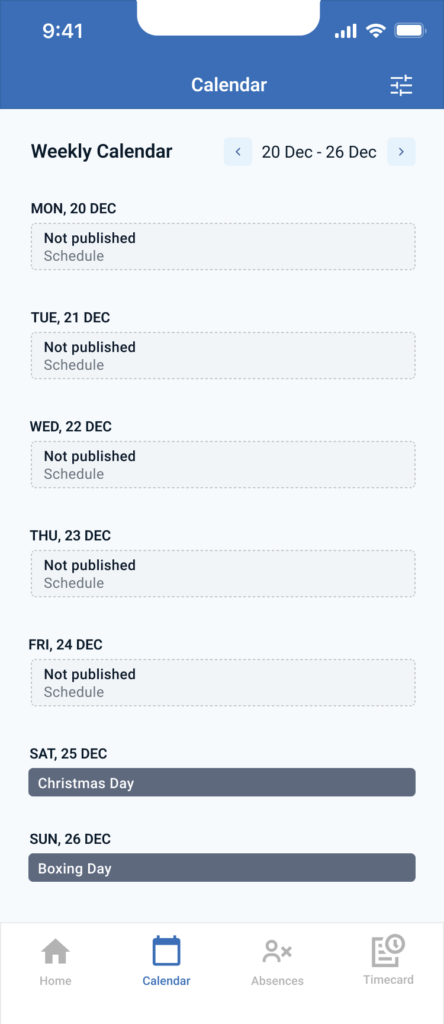At the bottom of the screen click on “Calendar” . You will see the current week’s calendar
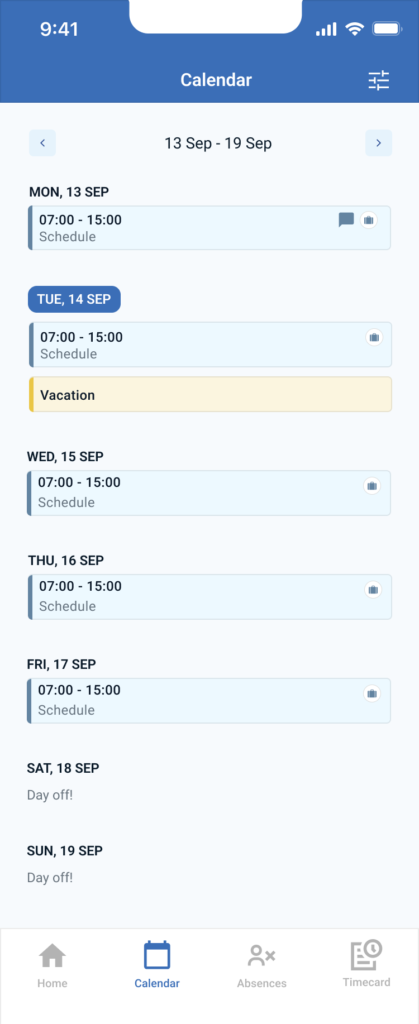
You can toggle to the next week with the arrows on top of the screen
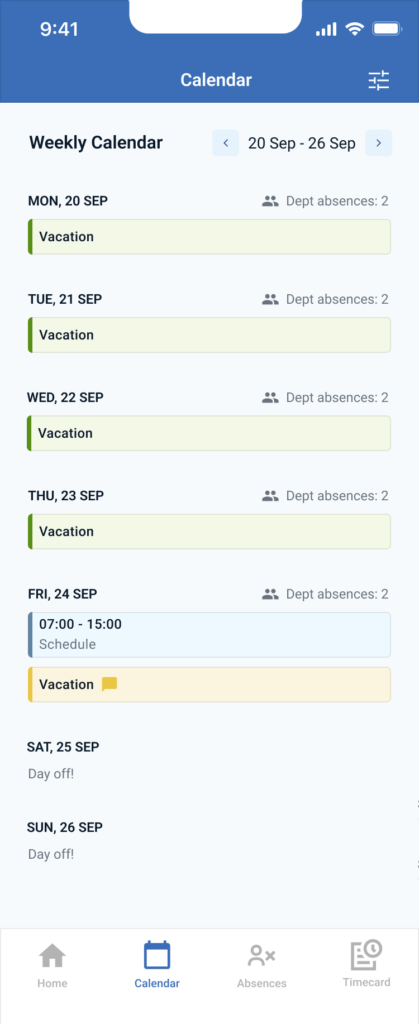
By clicking on the filter button in the top right you can see department absences (if enabled by your organization)

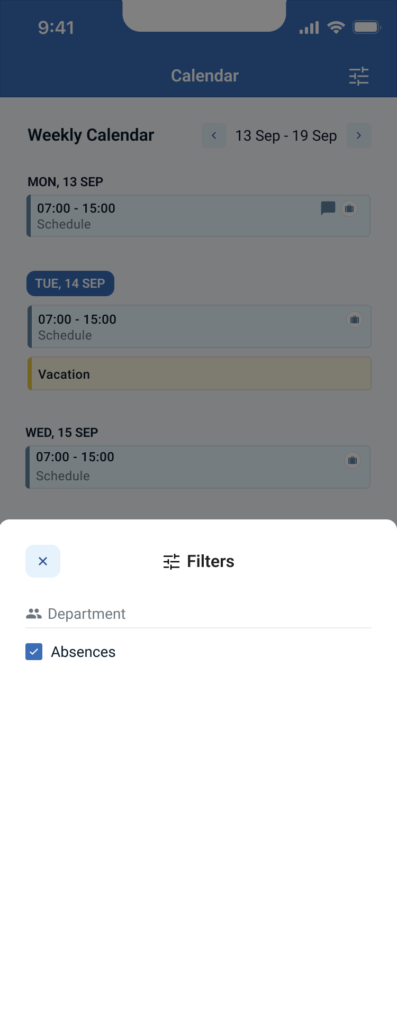
By clicking on a cell with department absences you can see who else is off in your department
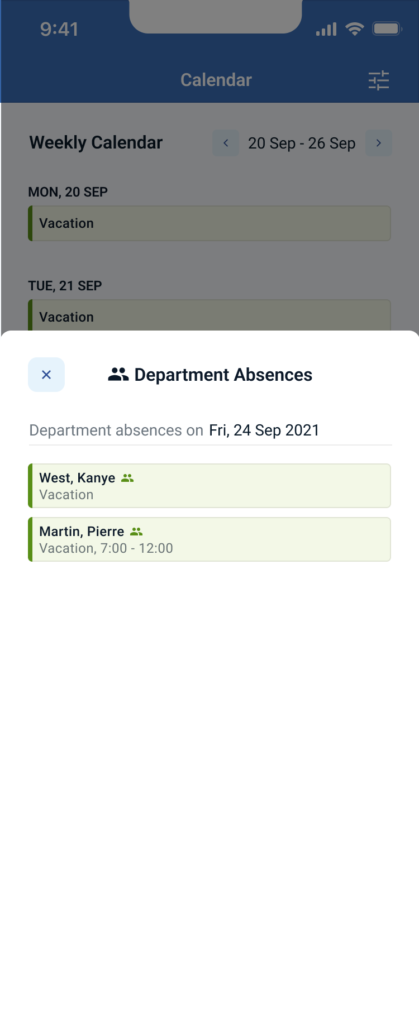
You will be able to see your published schedules and absences for the week
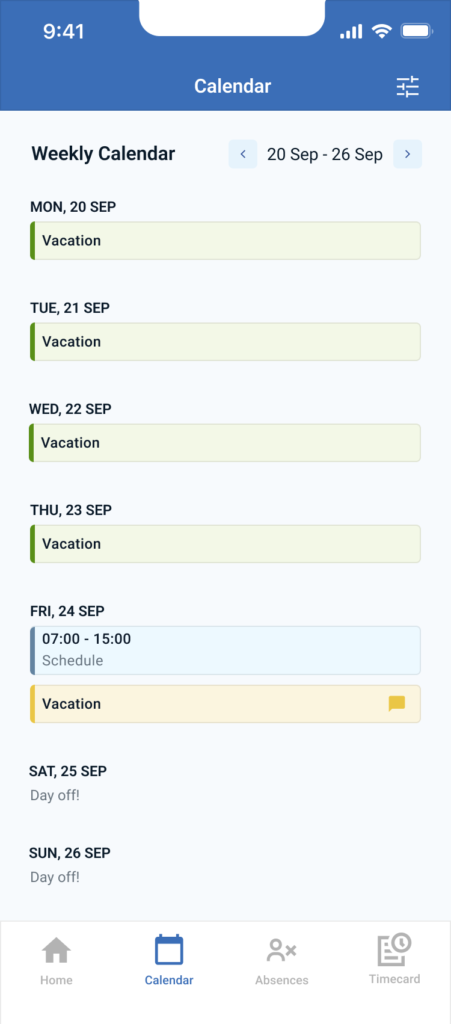
If schedules are not yet published for your organization they will appear like this:
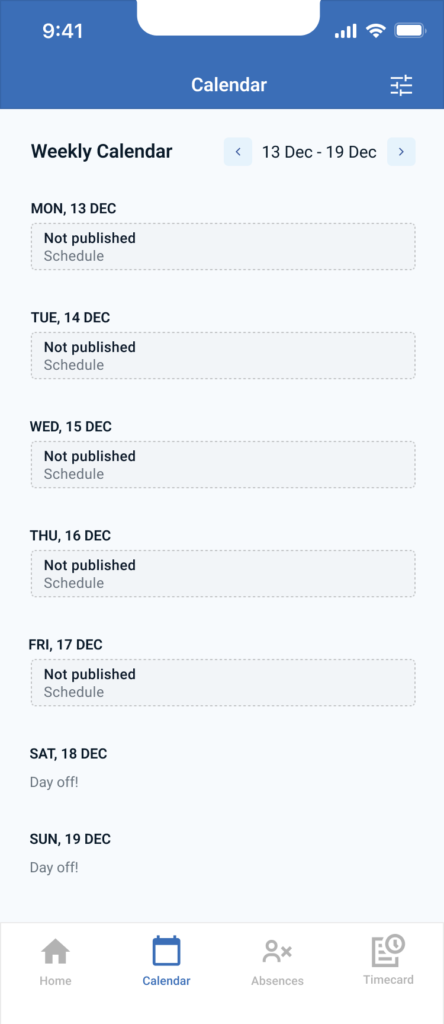
Stat holidays will also appear in the calendar according to your holiday calendar