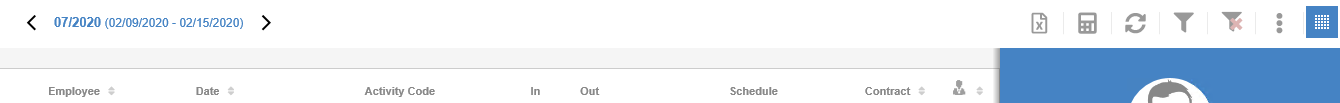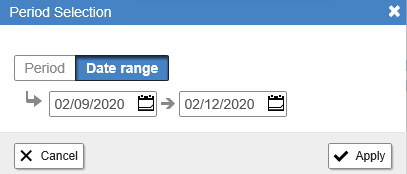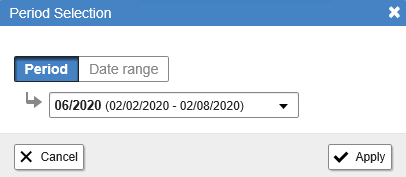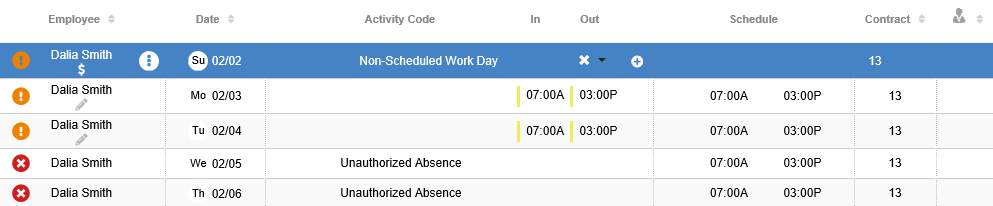Depending on the way your system is set up you may need to record attendance daily or from time to time you may need to edit your Attendance Records. Below you will find instructions to access your Attendance Records.
- Log into Synerion Enterprise.
- Click on the Attendance tab at the top of the screen.
- Use the Date Selection field to select the date range or pay period you would like to review. Click on the date range to activate, then the selection window will appear.
For Date Range: Click Date Range, select appropriate dates from the calendar and click Apply.
OR
For Pay Period: Click Period, select appropriate period and click Apply.
- You will now see all of the attendance records for the selected date range.
indicates an error and
indicates an exception