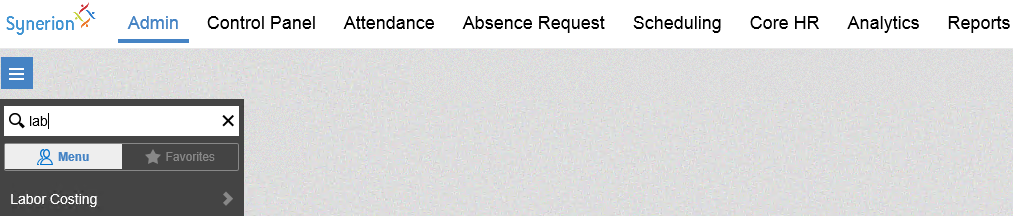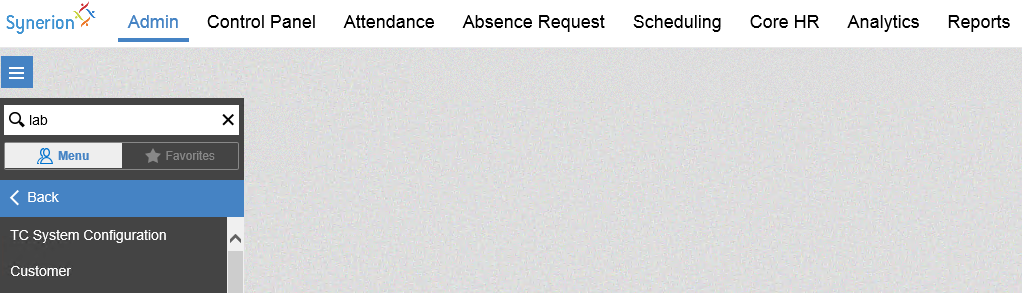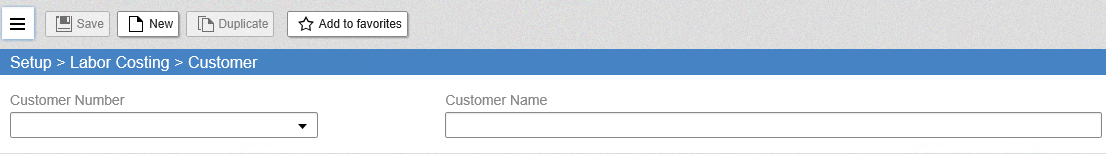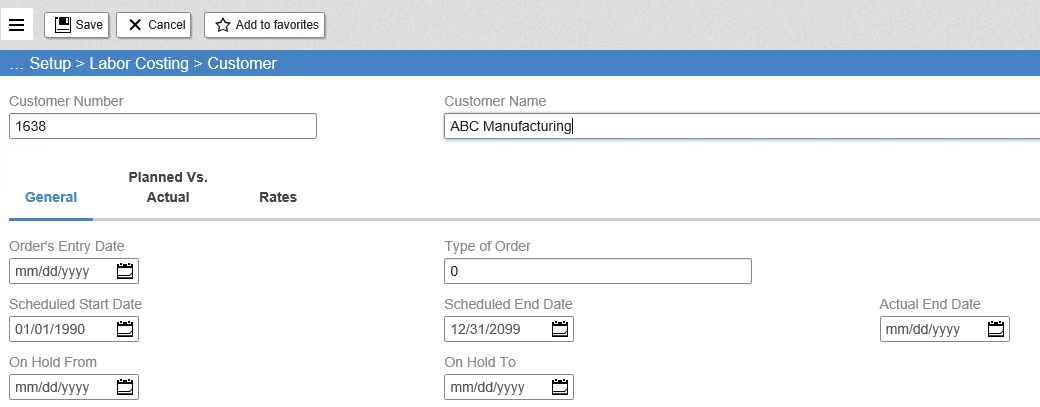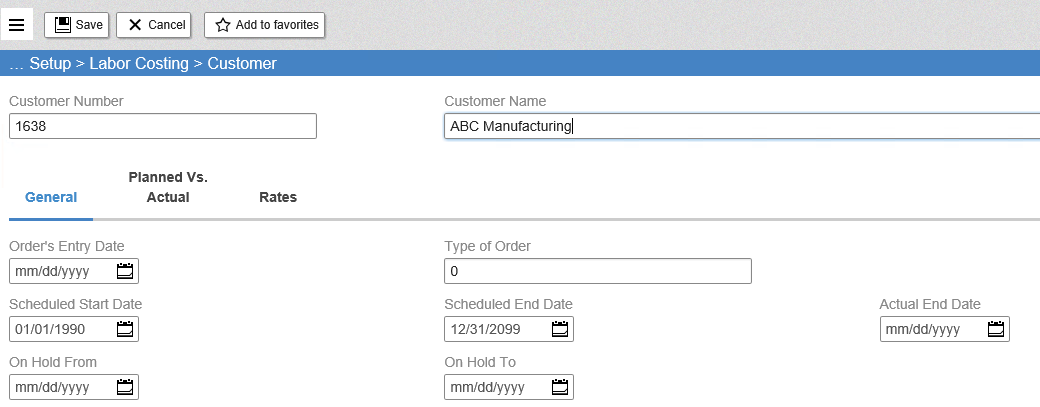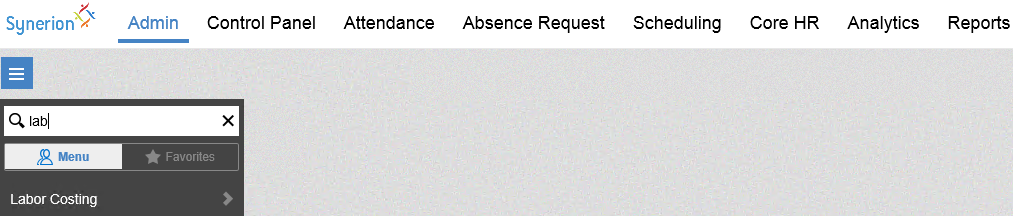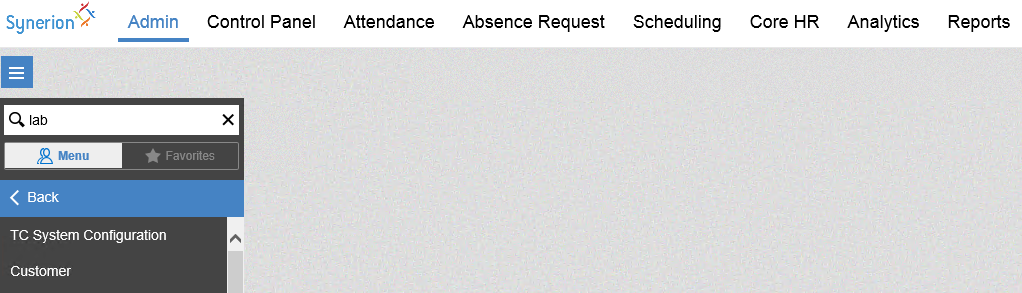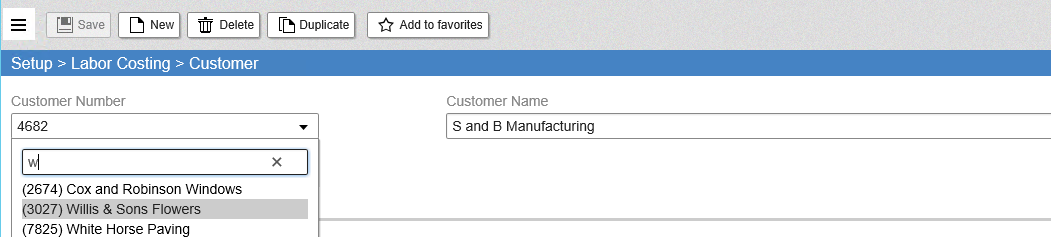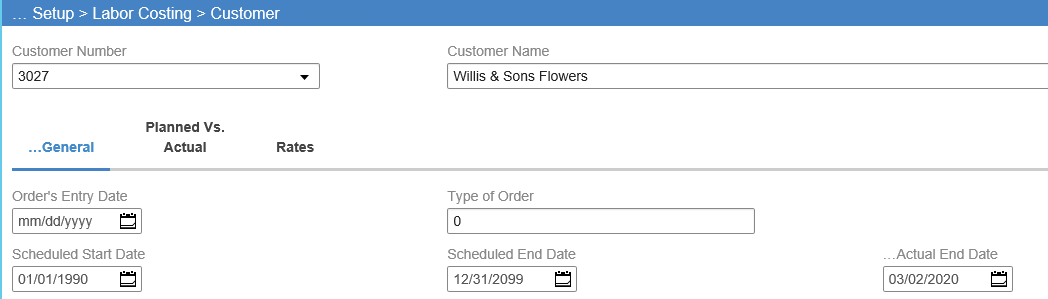Maintaining Costing options is an important maintenance task. In this section you will see how to create new Costing entries.
- Log into Synerion Enterprise.
- Click on the Admin tab.
- Start typing Labour Costing in the search bar and select it when it appears.
- Select the costing level you wish to add an entry for.
Note: the name will appear as it was defined during the design process. i.e. Customer, Project, Etc.
- Click New
- Enter the new Number and Name.
- You may leave the default for everything however if you wish you may enter the actual Start Date in the Scheduled Start Date field.
Note: each Costing level has different options but none other than the number and name need to be filled in.
- Click Save.
“Costing Maintenance – Terminate a Costing Level Entry”
Maintaining Costing options is an important maintenance task. In this section you will see how to terminate a Costing entry.
- Log into Synerion Enterprise.
- Click on the Admin tab.
- Start typing Labour Costing in the search bar and select it when it appears.
- Select the costing level you wish to add an entry for.
Note: the name will appear as it was defined during the design process. i.e. Customer, Project, Etc.
- Start typing the name or number of the entry that you wish to terminate then select it once it appears.
- Enter the end date in the Actual End Date field.
- Click Save.