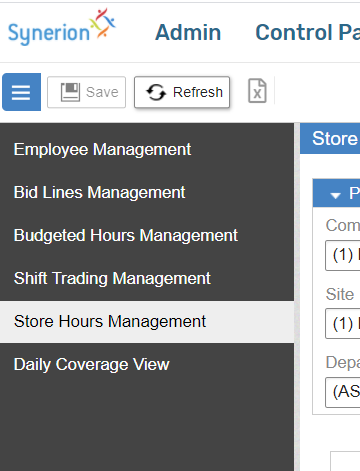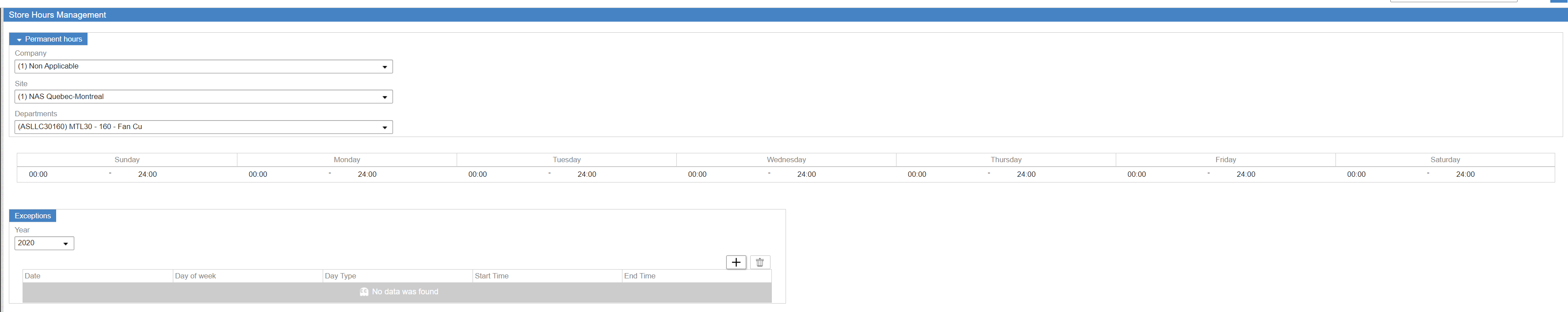Store hours can be entered in the Store Hours Management tab
This screen is broken in two three parts:
The top part allows for customers to pick which department the store hours apply to.
The middle part sets the permanent hours of operation that will apply for all time. A change to the hours, take effect immediately and there is no history of this field (there is a plan in the future roadmap to effective date this).
The bottom part of the screen is where users can set override dates. These are not recurring, they are individual dates where the hours are different from the permanent hours of operation.