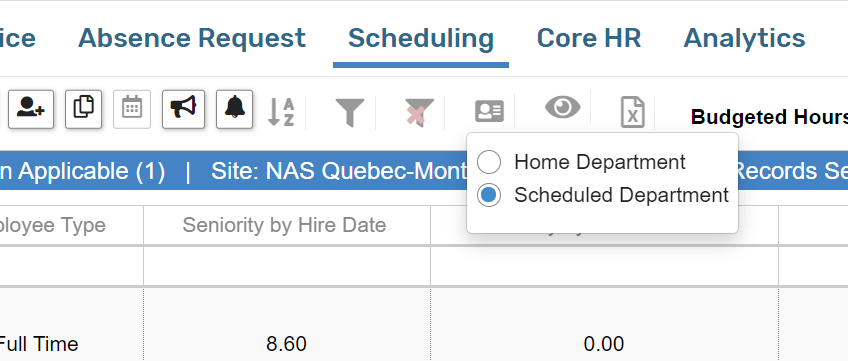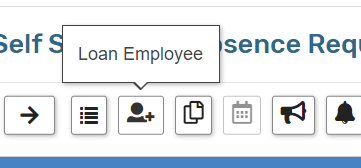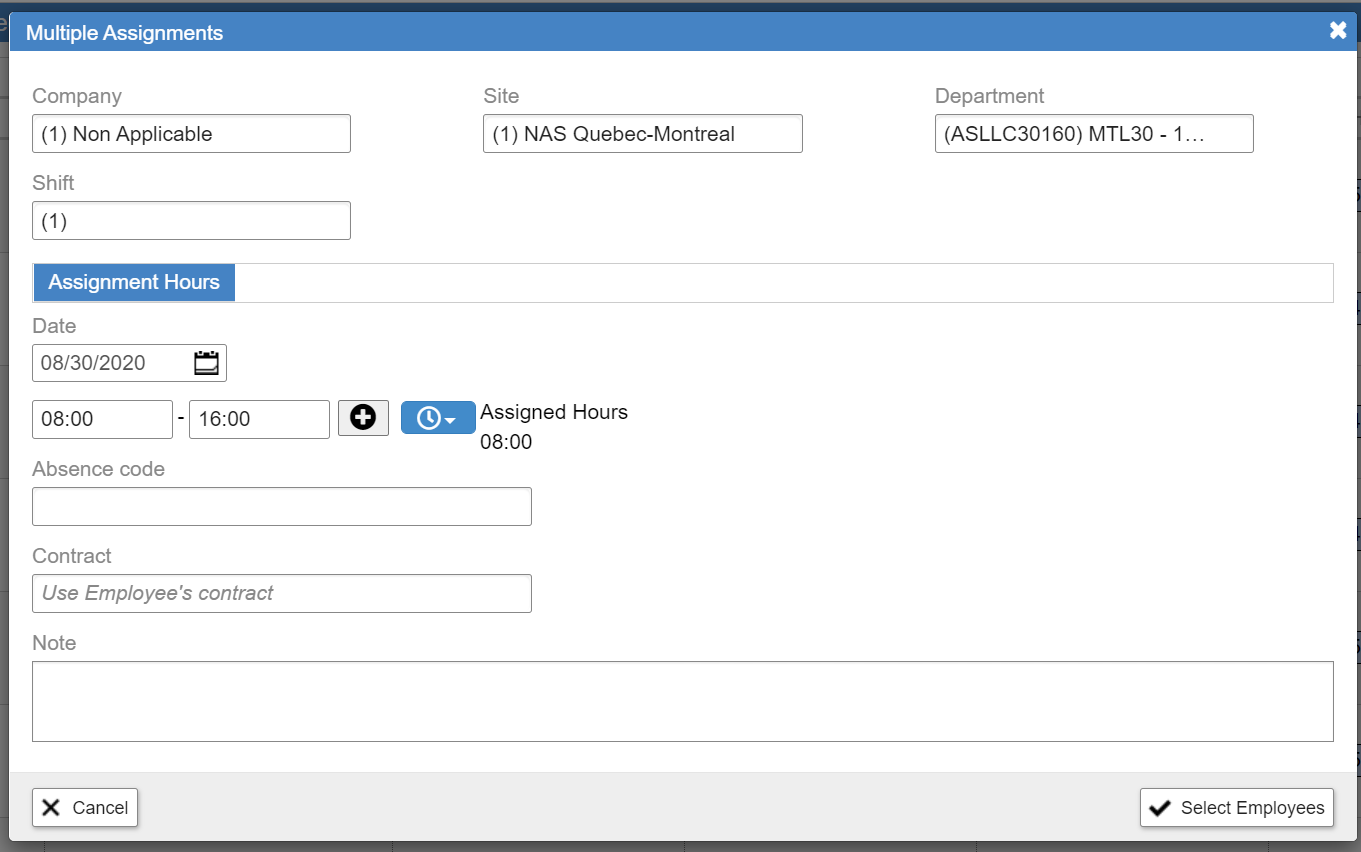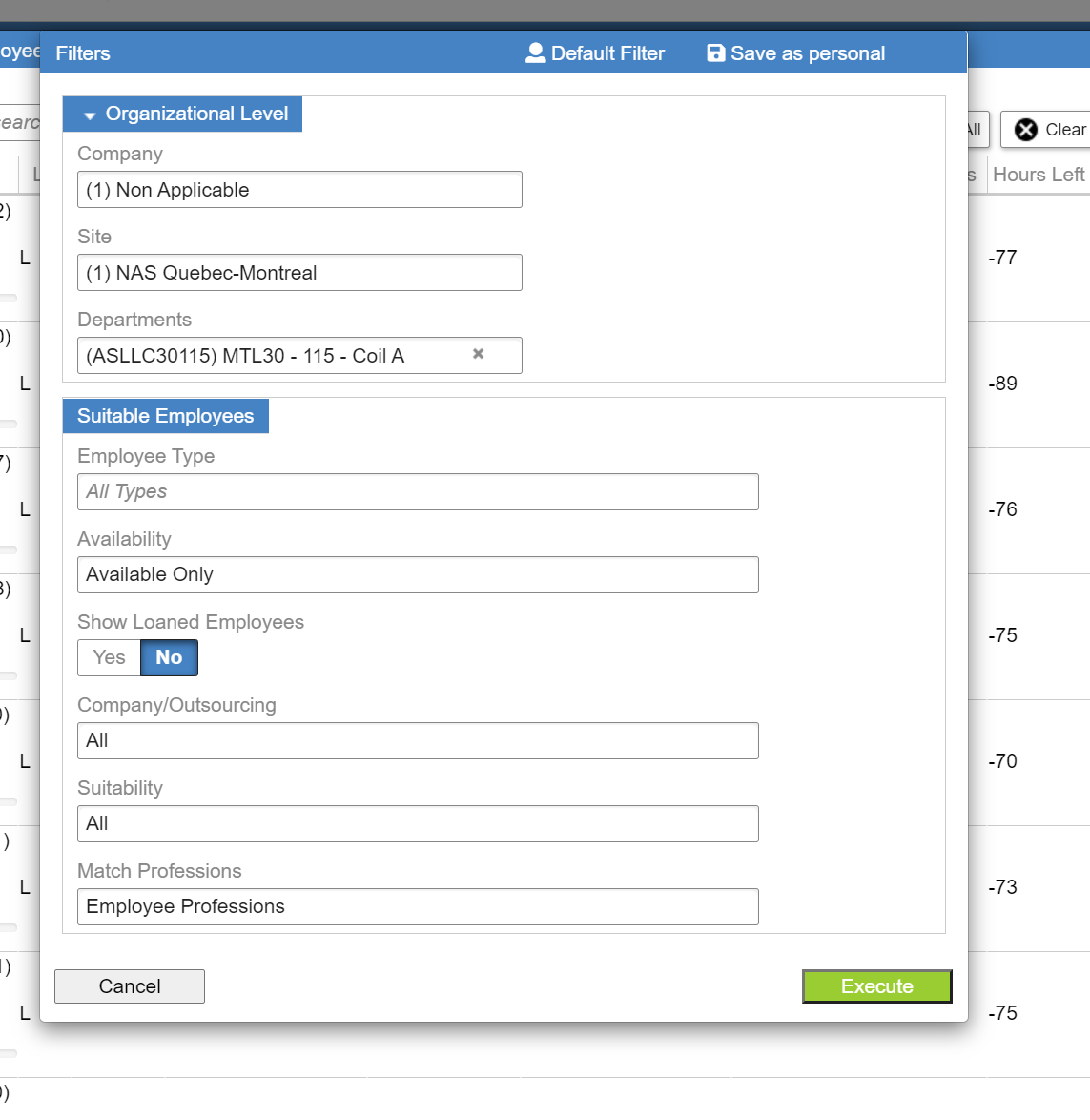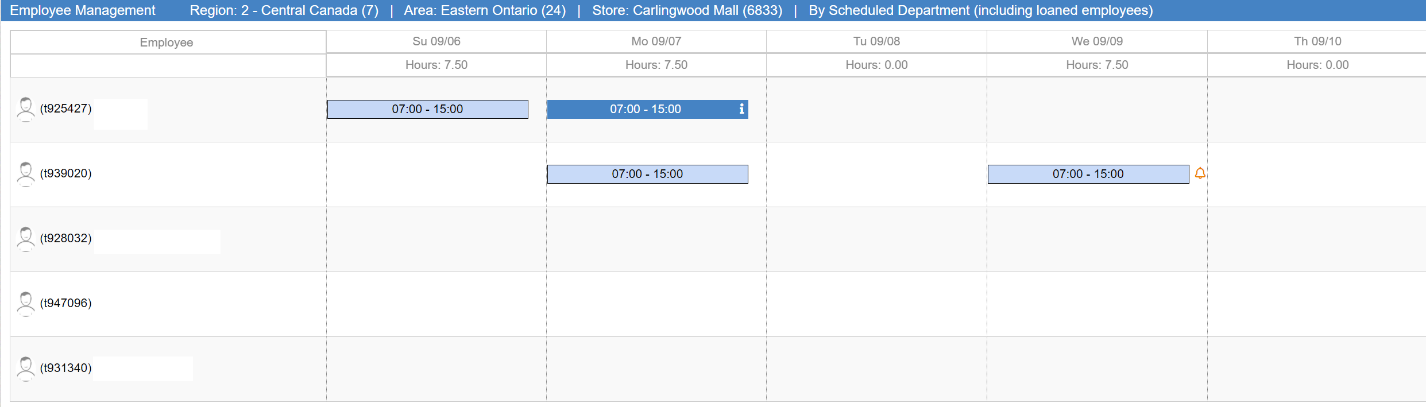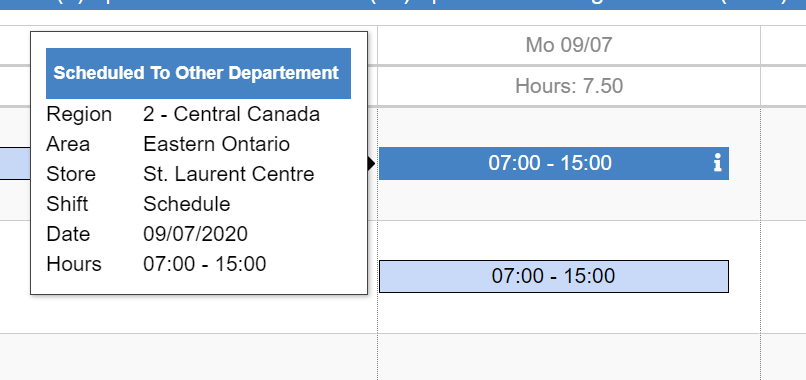There may be the need to schedule employees from other departments. Currently employees are loaded in the Employee Management screen by their home department (defined in COREHR).
The primary use case is borrowing employees who may work at another store or for a different group. A new button is present at the top of the scheduling screen:
When “Scheduled Department” is selected only employees who are scheduled into the selected department (via the plant, site, department filter) are shown.
In addition, a new button is available, the “loan employee” button
This button allows you to find and schedule employees from departments that are not on the screen. Clicking the button pulls up the standard assignment window yet no employees are assigned.
Click select employees and a list of employees are shown (defaulted to the current department selected on the screen), therefore you will want to push the filter button to change the plant, site, department…
Employees are scheduled to another department than what is shown on the screen will appear in a different color (at the assignment level like the dark blue shift above). In the tooltip it will be clear that the employee is scheduled to another department. At the top of the screen it will say “By scheduled department” to show the display mode.