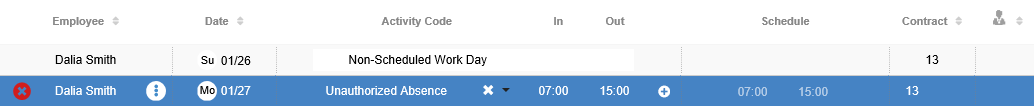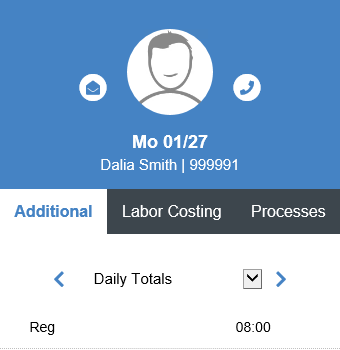- Follow the steps from the Accessing Attendance Records section.
- Select the record you want by clicking on it. You will know which record is selected because the whole row will be highlighted.
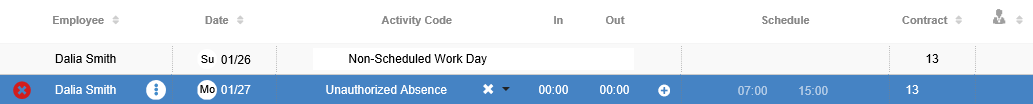
4. Click the Calculate and Save button.
5. Review the number of hours to be paid in the Daily Totals section of the Additional Data panel on the right side of the screen.
Note: if you can’t see the Additional Data panel click on the button.