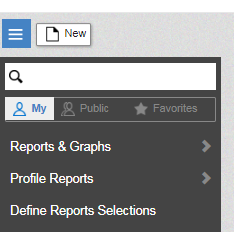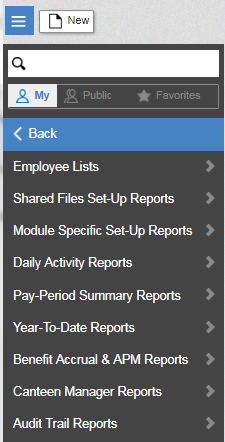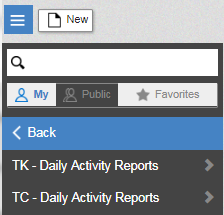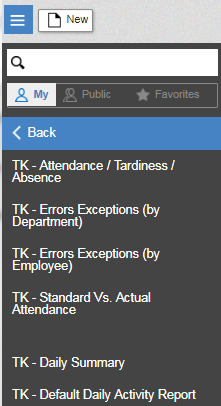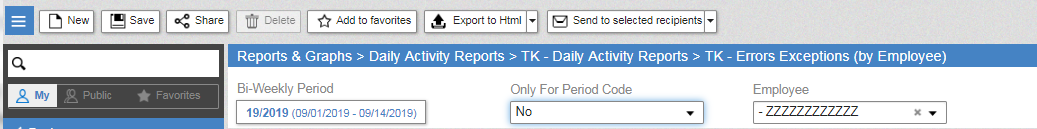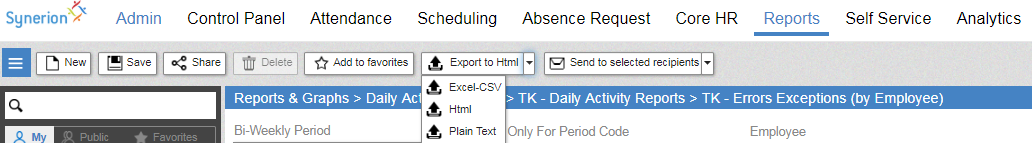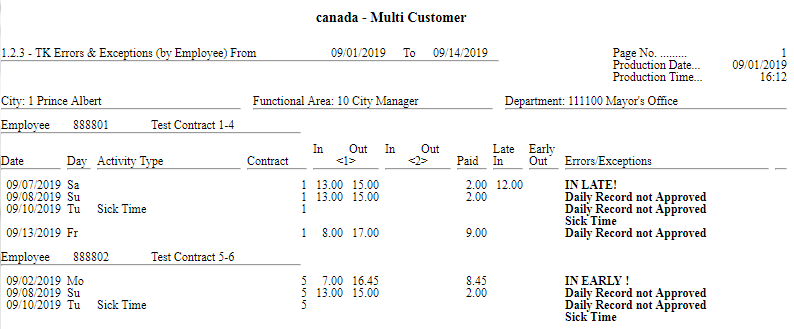There are a variety of canned reports that come with the system. These are not custom reports but may be useful.
Note: Users designated as Administrators will automatically get access to all reports. For any user profiles that will be assigned to Users who are not Administrators you will need to specify which reports you want them to have access to. If you don’t see the one you want contact Synerion for assistance in adding it.
- Log into Synerion Enterprise.
- Click on the Reports tab.
- Click the My button and then click on Reports and Graphs
- You will see a list of available report categories on the left side of the screen. Select the one you wish to expand by clicking on it.
Some Report Categories have sub sections that separate data by type. i.e. TK or TC records. TK refers to regular attendance records and TC refers to labor allocation records.
- Select the desired report by clicking on it.
- The report selection screen will appear. Fill in the necessary information.
- Click the small arrow beside the Export to HTML button then select the desired export option. Then click on the button to export the report.
- Review the report produced.