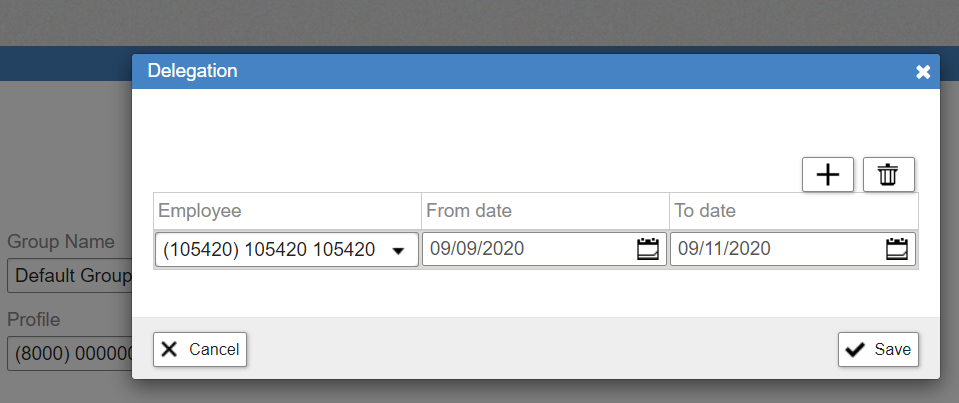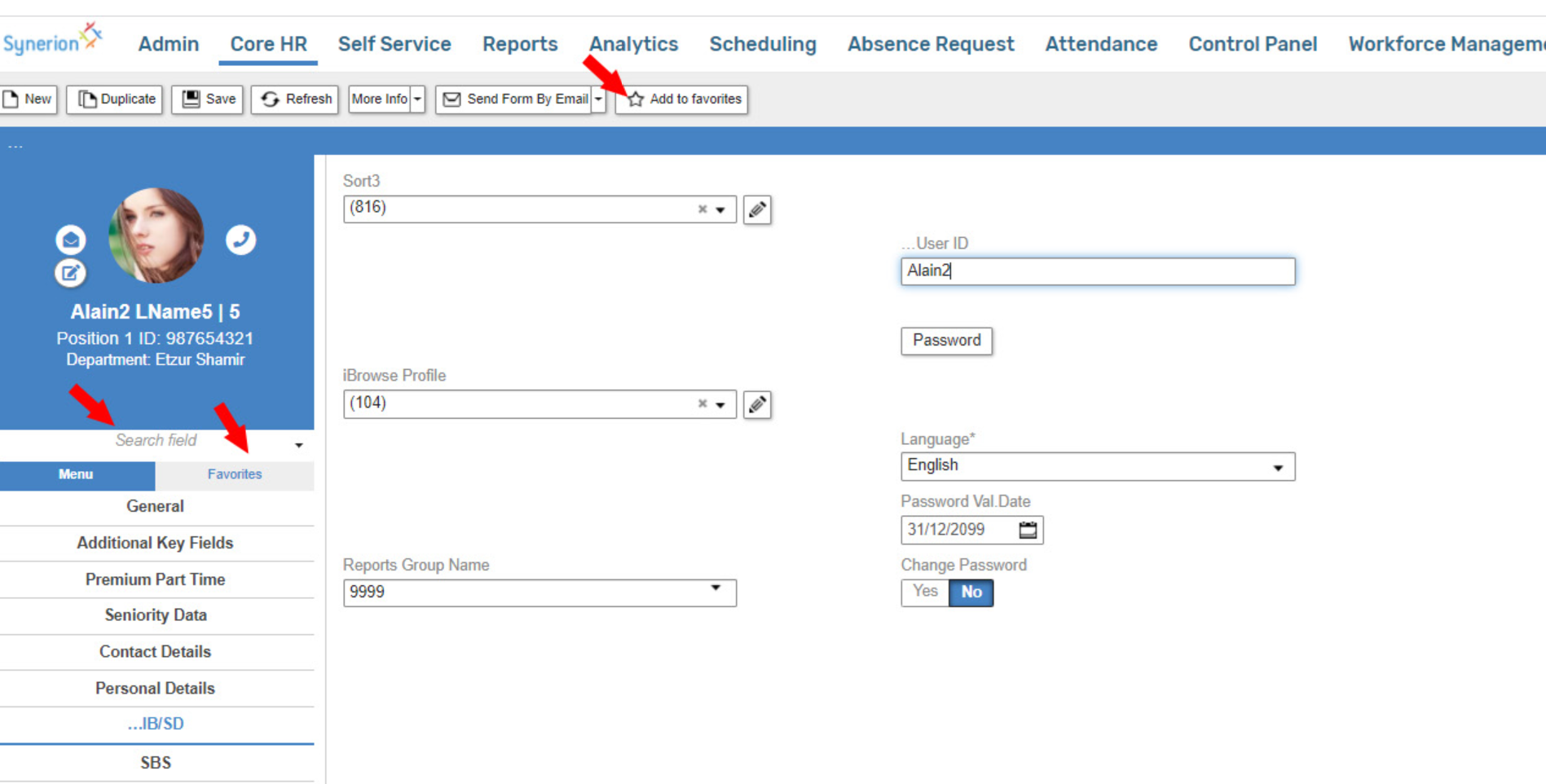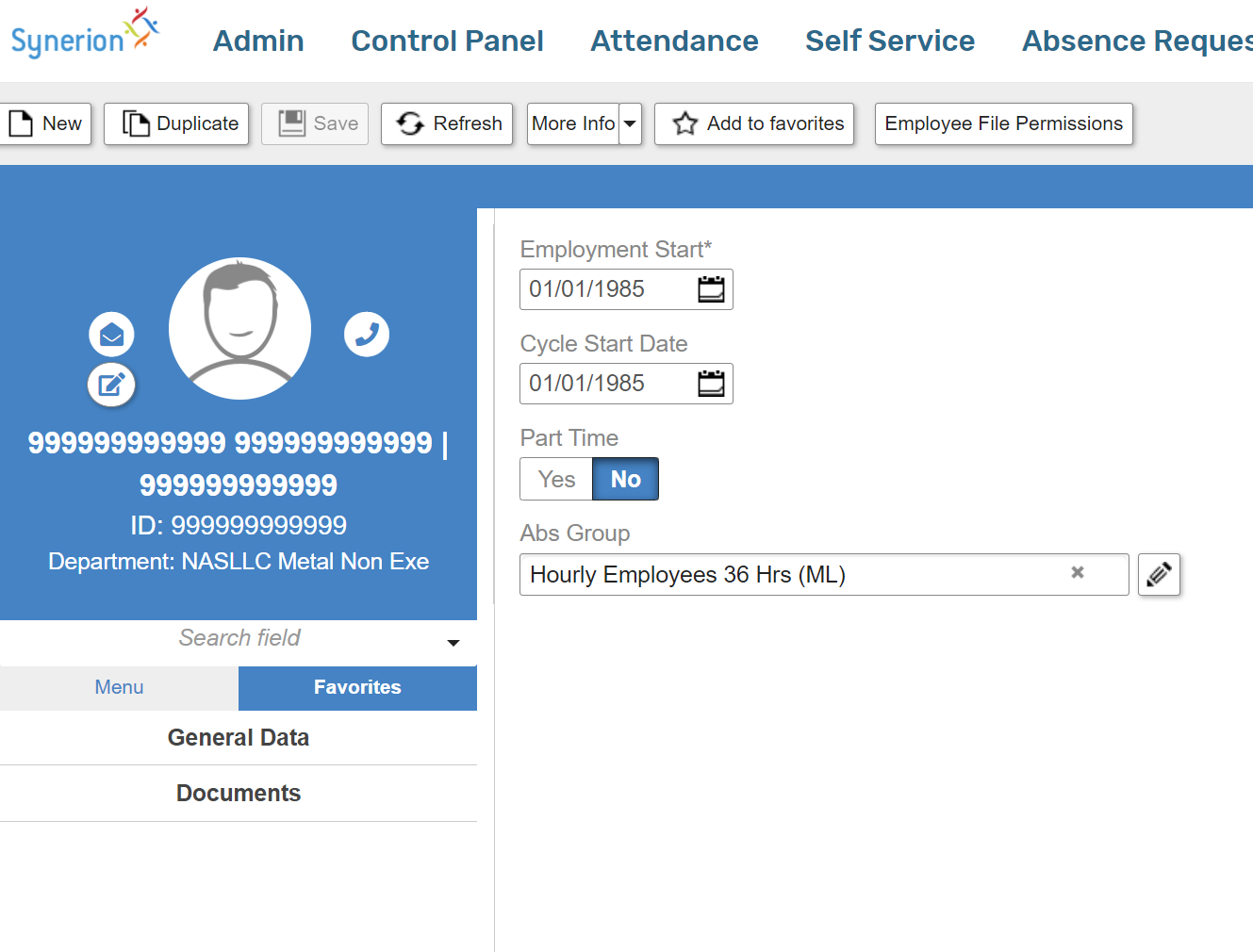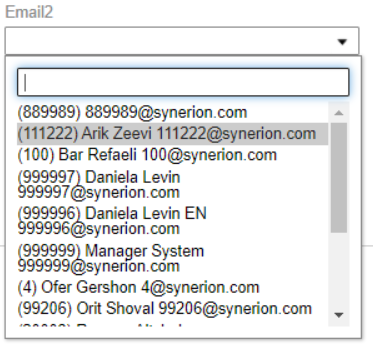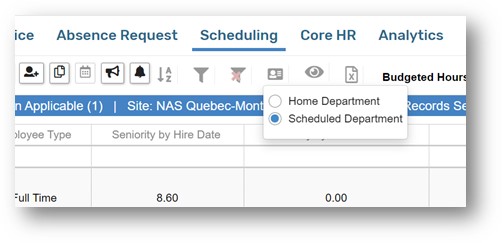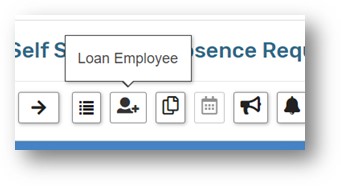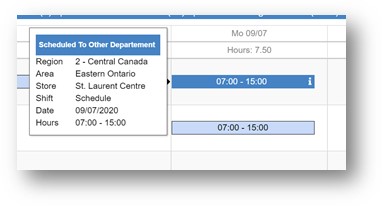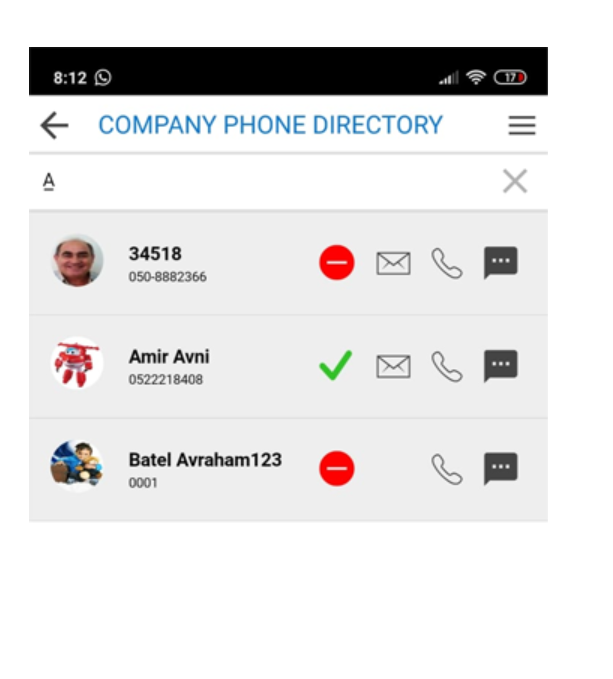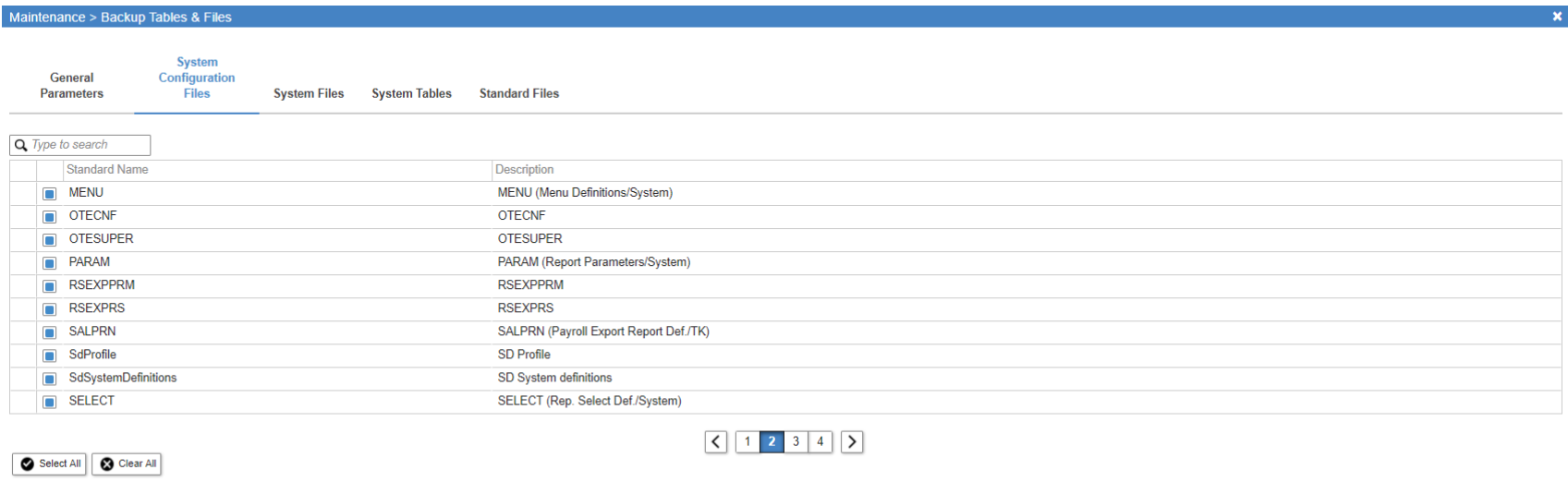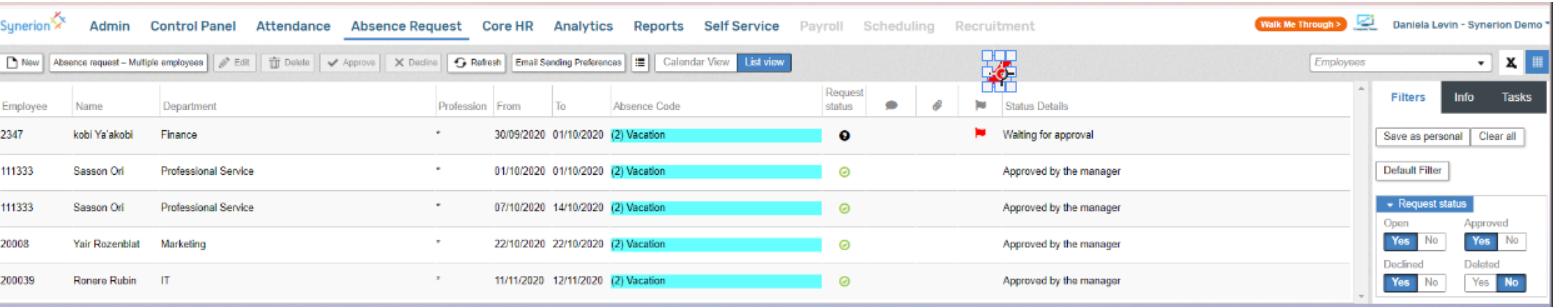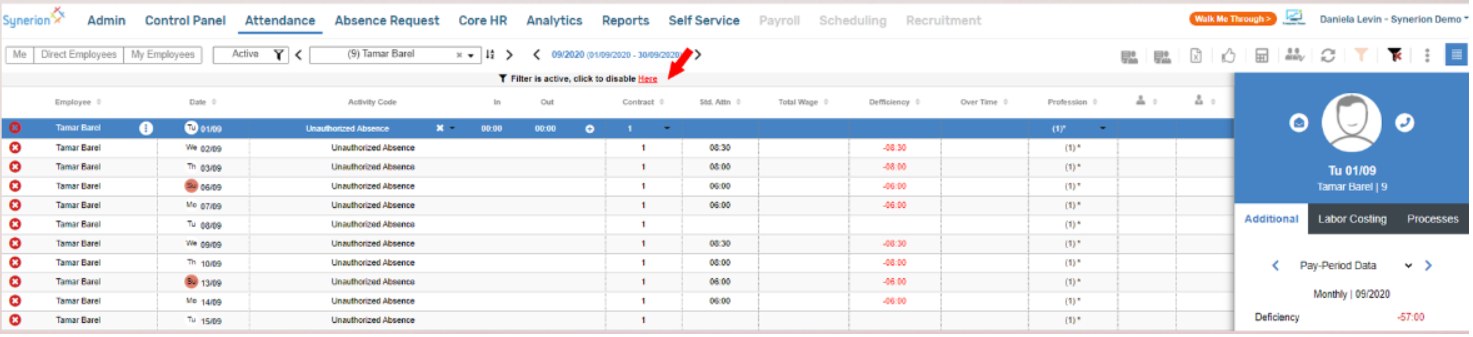Release 5.20.9 includes: user delegation and other exciting features
User delegation
Users now have the ability for any user to “delegate” their user privileges to another user. For example when a user goes on vacation, or an admin user wants to see what a supervisor can see for internal support purposes. Delegation to another user can be effective dated. User delegation must be enabled in the system configuration by Synerion. When users are being delegated you can have a notification email sent to a defined admin user. When users log in they will be able to see “Delegation” under their user options.
Once delegation is selected select which employee can now log under your user…and for how long.
When that user logs in, he will be able to “select user”
Once a different user is selected the screen changes at the top and highlights that you are now logged in as a different user
You can now perform all of the actions of the new user. To return to his normal access, the user must log out and log back in.
COREHR Search:
The ability to search for specific fields in COREHR.
COREHR Favorites:
Users are given the ability to specify certain tabs as favorites in COREHR for easier navigation.
Designating Supervisor through drop down
Today in Synerion Enterprise users are designated by importing or manually typing their email address in the email 2 field (may be named something different in your system). This has now been enhanced to provide quick access for direct selection of managers out of a list of managers without manually typing in the relevant manager’s email address. Prevents mistakes.
Enhanced report schedule vs actual vs budget:
Ability to roll up scheduled vs actual vs budget to different organizational levels and drill down to specific hours to see gaps across the department.
Block Overstaffing coverage scheduler:
Ability to compare scheduled vs hourly needs and alert managers when they are overstaffing.
Can be configured to prevent a user from scheduling or just provide an alert
EBS by Scheduled Department:
Employees are loaded in the Employee Based Scheduling screen by their home department (defined in COREHR).
The primary use case is borrowing employees who may work at another store or for a different group. A new button is present at the top of the scheduling screen:
When “Scheduled Department” is selected only employees who are scheduled into the selected department (via the plant, site, department filter) are shown.
In addition, a new button is available, the “loan employee” button
This button allows you to find and schedule employees from departments that are not on the screen. Clicking the button pulls up the standard assignment window yet no employees are assigned.
Employees are scheduled to another department than what is shown on the screen will appear in a different color (at the assignment level like the dark blue shift above).
Mobile phone directory improvements:
The corporate directory feature on the phone was enhanced to show whether the employee is IN or OUT of the office. This is critical for remote management of your employees. Understand in real-time who is working and how to reach them from your mobile!
Backup/recovery of system configuration tables–
An efficient and convenient tool allowing backing-up the system configuration tables without doing a full DB backup. Supports all new models/system tables such as: health declaration, analytics, Master Adapter – integration with external systems, report generator, scheduler, SD definitions and profiles etc. This feature is handy for customers, so they can take a backup before any material application changes.
Backup/restore of daily & pay period tables:
An efficient and convenient tool enabling the backup of the system’s current tables, such as: Daily attendance, Pay-Period attendance without carrying out a full DB backup. Several tables/periods can be backed-up simultaneously against a ZIP file.
Flagging an absence request for follow up
In cases where a manager has a large number of absence requests, users are able to flag a request to follow up later in the event that insufficient information is available at the time to approve or decline the request. Users can later filter open requests by the flag.
Clearer filter indication in Attendance:
Users sometimes struggle to find employee records they believe they have loaded on the attendance screen. The employees are sometimes filtered out without the user understanding that they even applied a filter. There is now a new indication clearly indicated in the middle of the screen that a filter has been applied.
Other features:
- TCVALJ API Import – import valid jobs by corporate hierarchy through the Synerion API
- Hide “Me” in COREHR – to keep hidden employee HR sensitive information from manager employees
- Shift offer to other departments- offer shifts to employees in other departments (as long as visibility permits)
- Automatic user creation API ONLY
Customer Bug Fixes
Edit assignment: set abs code with hours 00.00-00.00 OR add approved abs – Previous hours should not be removed from JOBCRNSC (as it works with CRNSCHED)
Reduce the period of approved absence ‘Temp Layout’ – All existing daily records were changed to ‘Unauthorized abs’
Date fields – Ignore minutes/seconds
Issue with Grace and Round Not consistent
When sending anything in Sort0, it is just reading it as 0
issue with Cost center in SD
Import Budget – Error because of audit (Object reference not set to an instance of an object)
TC reports – Create a new TCDAY reports display sys admin error
Open any Calendar – Press on any Date – The previous date is shown (Time zone issues)
Create dirty assignment – Press on Publish button – Dirty saving popup does not appear
LAUDIT – Add SBS assignment in 31/5 – Recdate in the table
Open assignment popup of employee – PSD of Employee should be shown by default
Create shift offer by Manager for Department only – Only employees from this PSD should see shift offer request
User that must change his password get error message when trying to login by SAML
Add assignment in any day – The row should be refreshed automatically (regression)
issue with the system, very slow, client has many TC records and are using TC Validation. TCVALJ
When removing the hire-from / hire-till dates from existing employee and save, error message appears
BL – Select all employees and press on Assign – Error
Issue with Control Panel notifications
BL – Assign employee to BL for 1 year – The system saves End date=31/12/2099
BL – If 1-st week day is not Sunday, Activate_Date in SC_BIDLINE is one week later than it should be
Performance issue with Employee reports
Self-service – If employee did not save regional settings yet, date shown with T00:00:00+