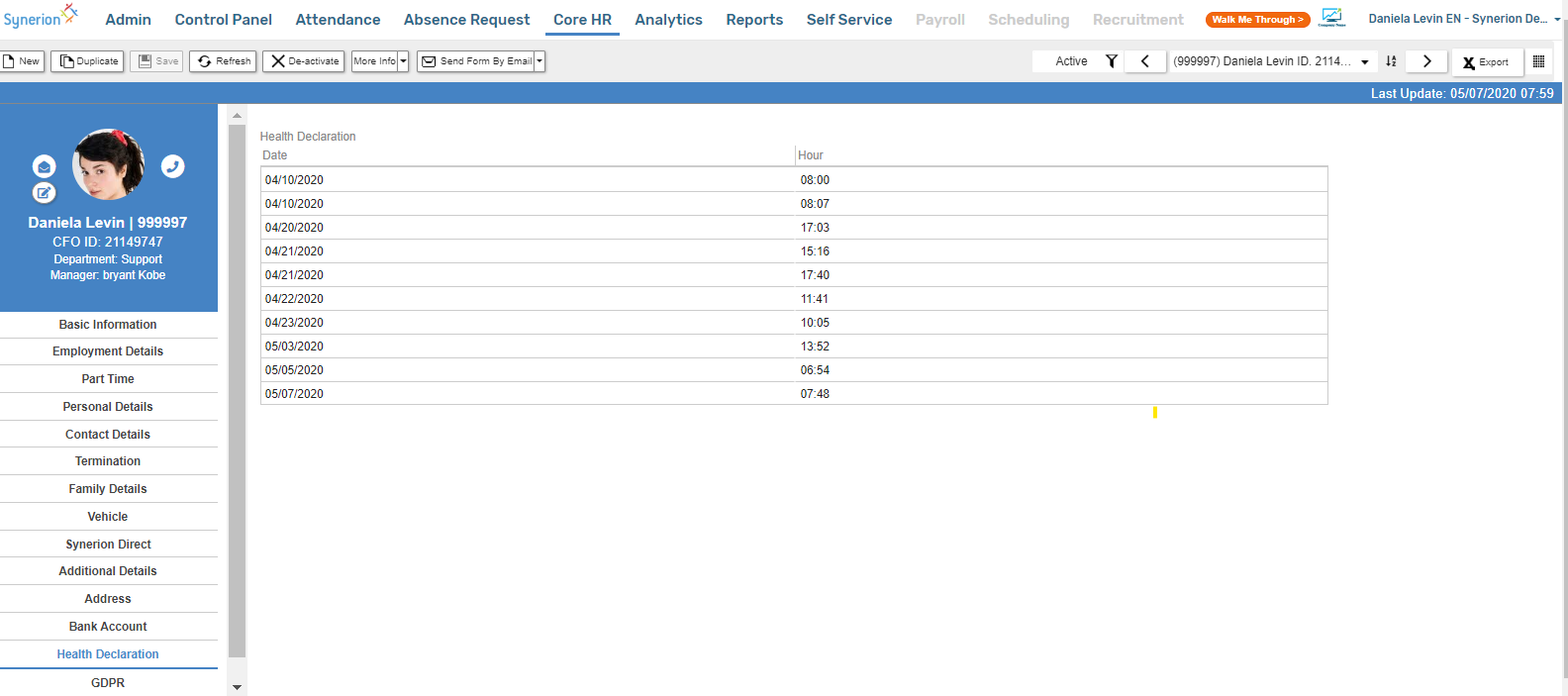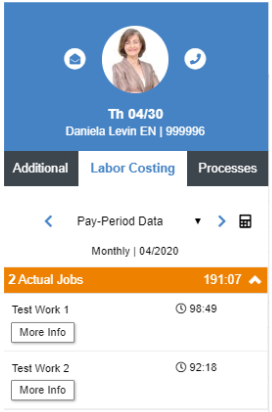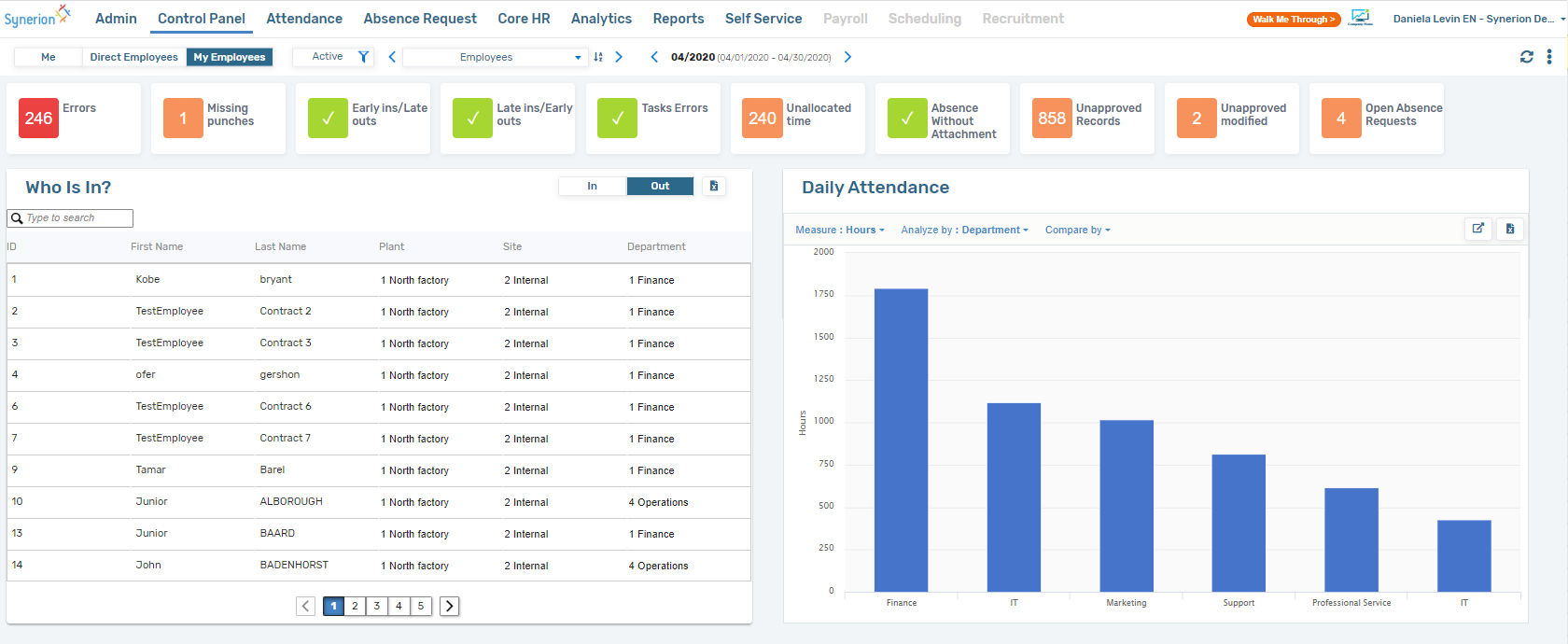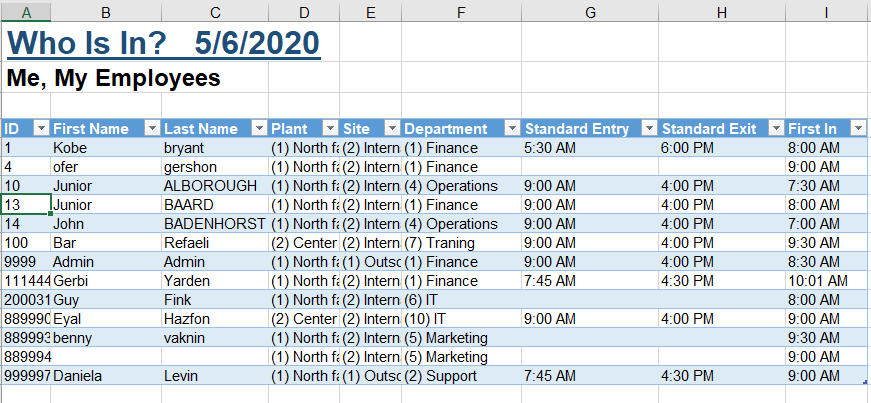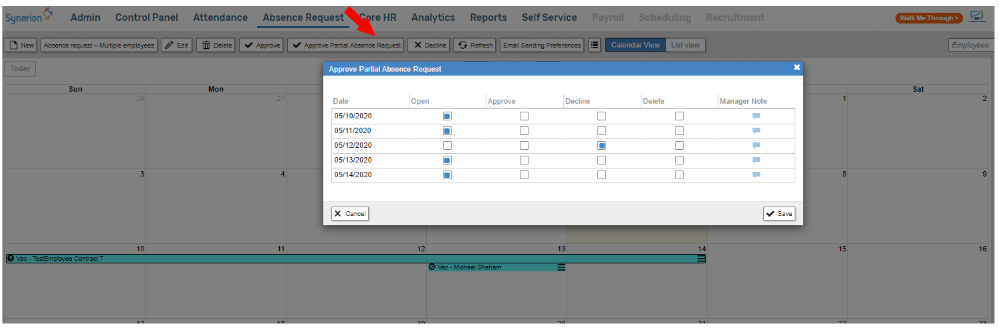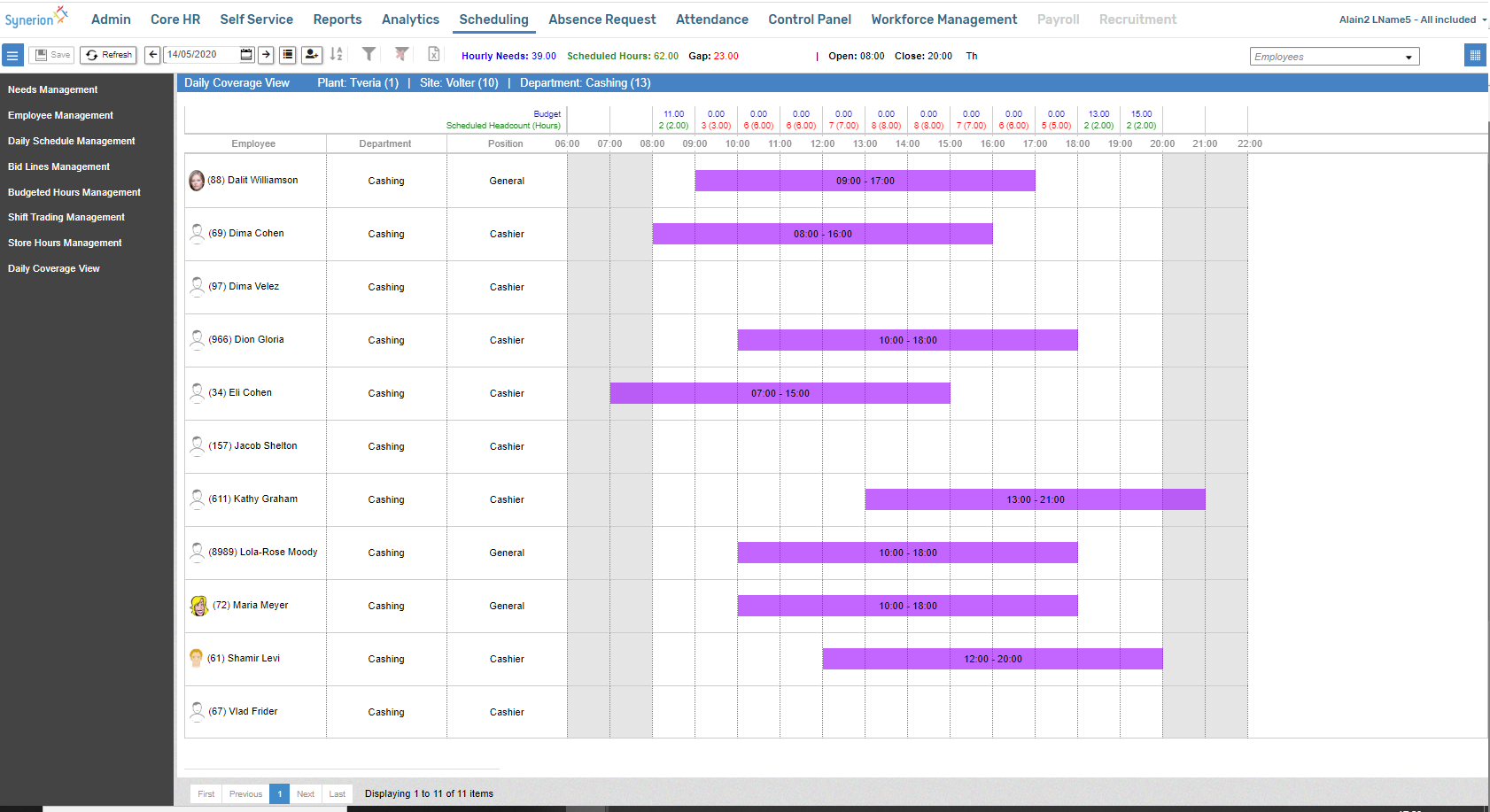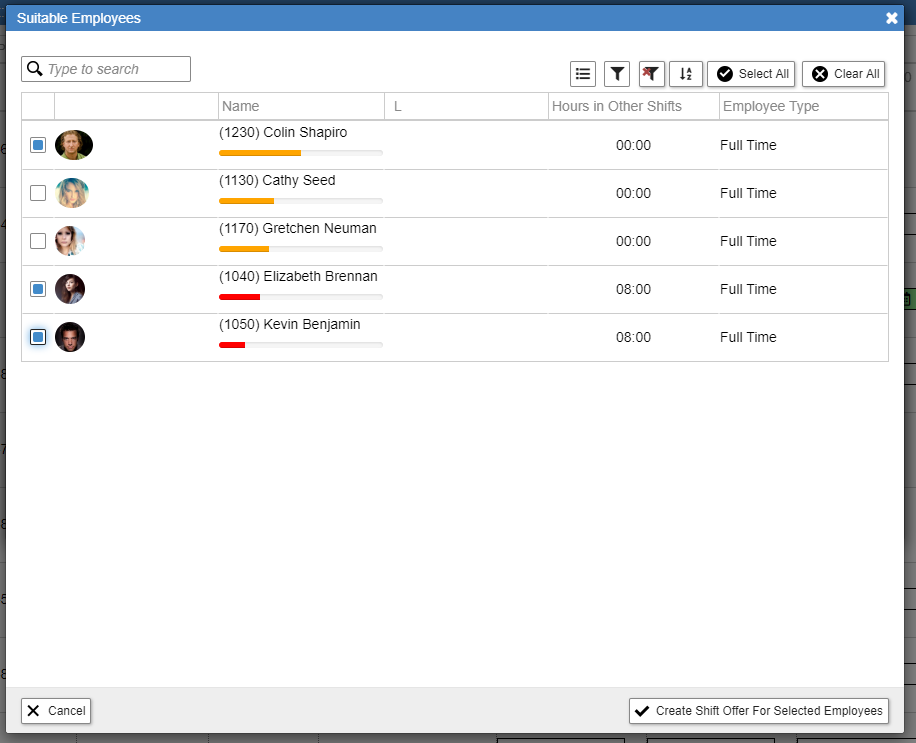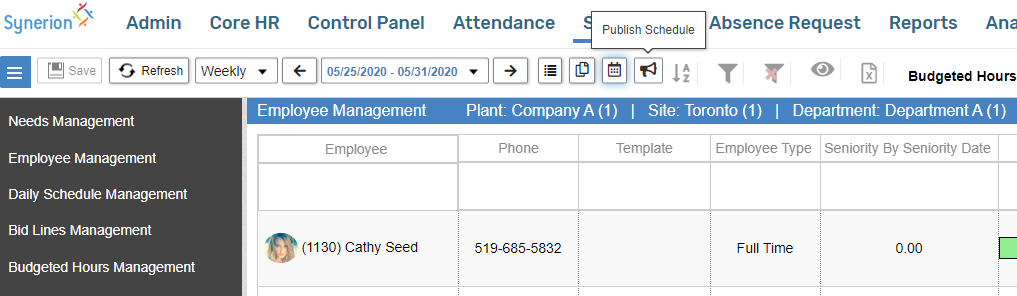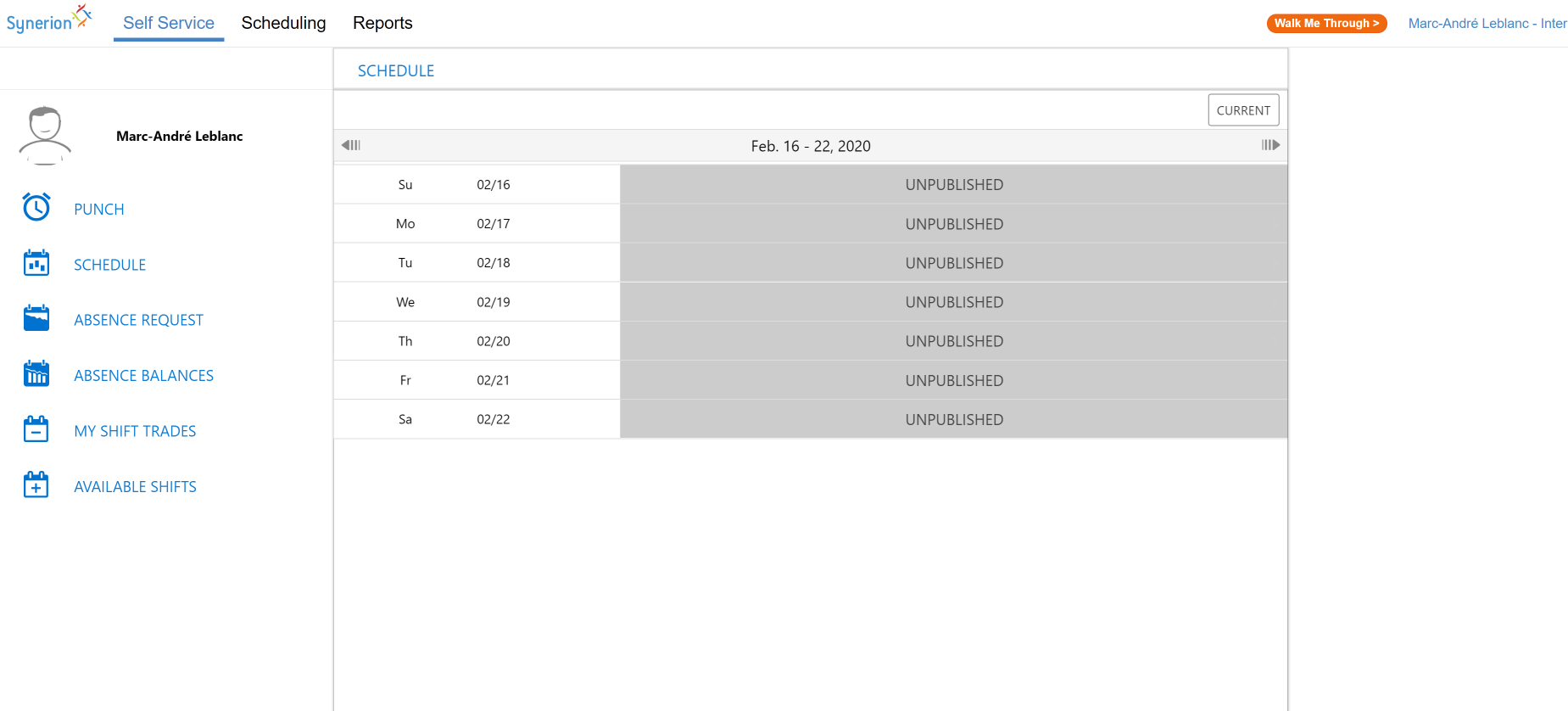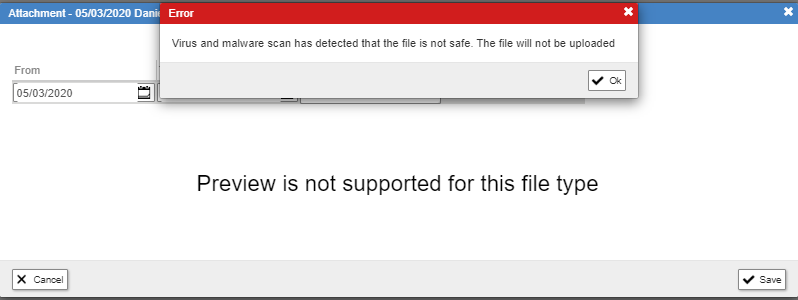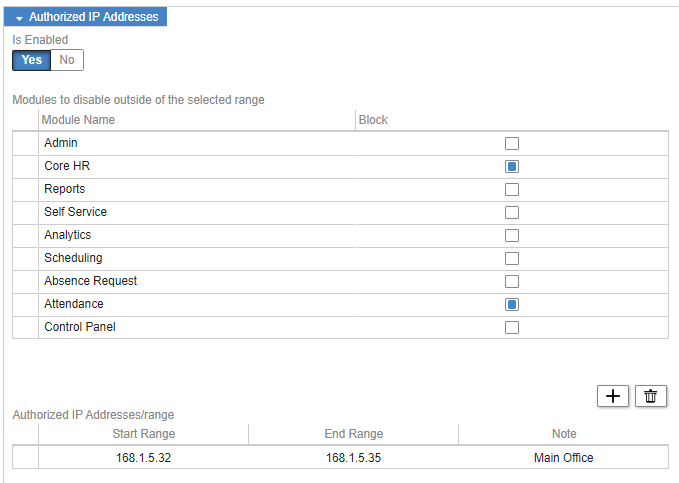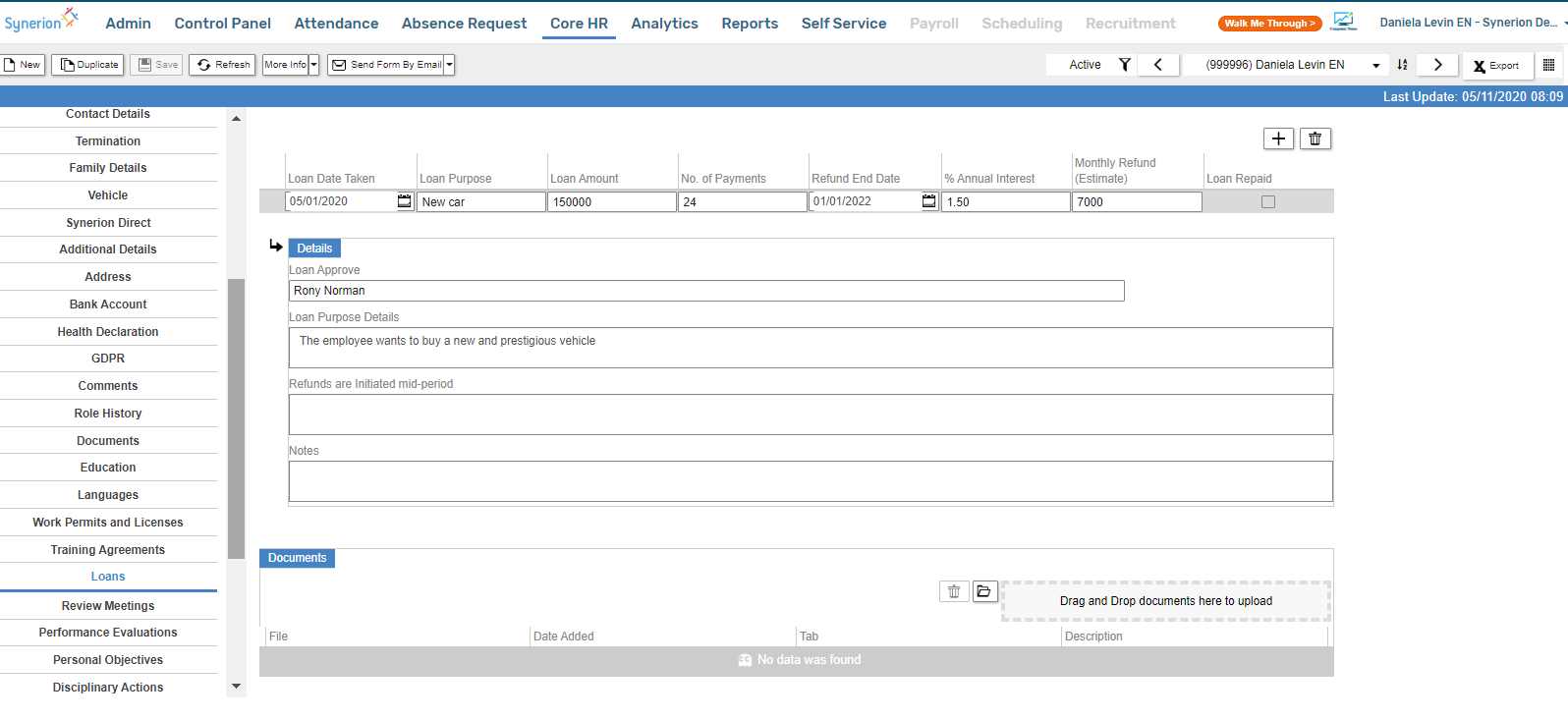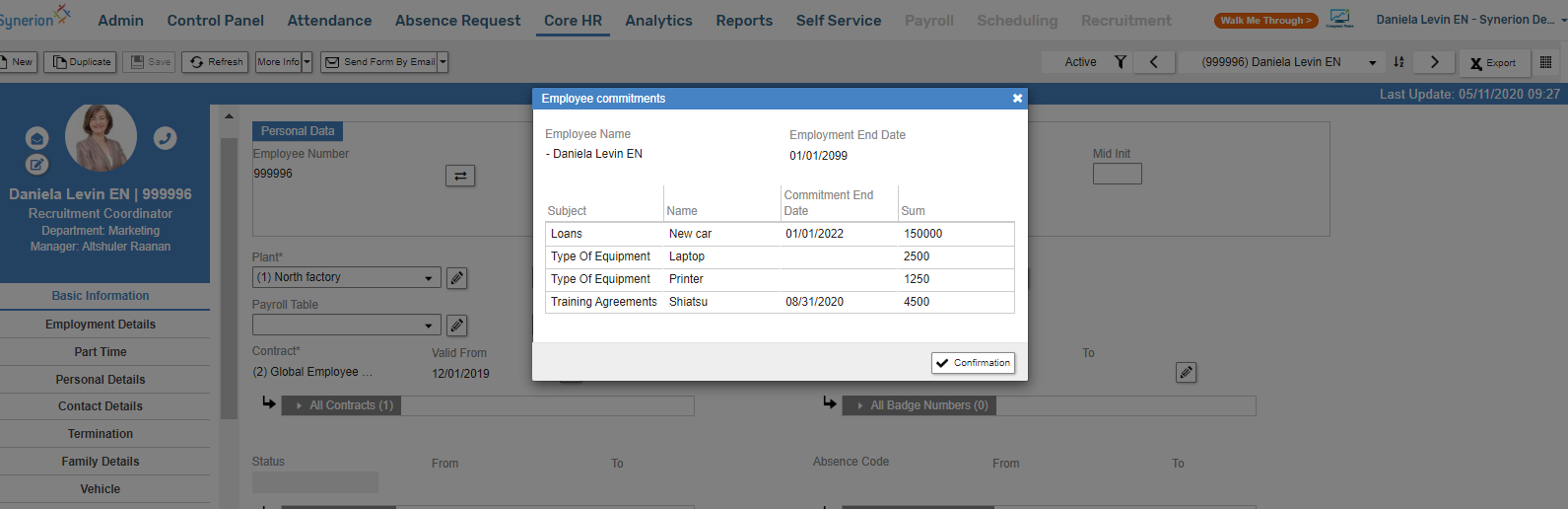Attendance
Daily health declaration (coronavirus)
Employees arriving at the workplace are required to fill in – prior to arrival – a daily declaration that minimizes COVID-19 risks. The declaration is issued on a daily basis. The system allows employees to sign the health declaration both through the SD and through Synerion’s Mobile application; this is a simple and effective process. The phrasing can be customized by each customer
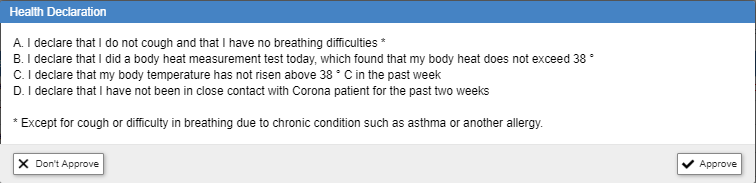
All employee declarations are saved and recorded in the employee’s personal file:
The above data is fully available via Reports – including employees that punch in and do not have health declaration.
Get your PP Timecard independently from the Synerion Mobile
An employee will be able to issue the report himself/herself, and managers will be able to issue the report for their employees as well. The report presented below is issued from the SD’s attendance screen. Using this method will give both the employee and the manager a full pay-period picture without the need to access a computer – this is effective both when working outside workplace premises and when working from home.
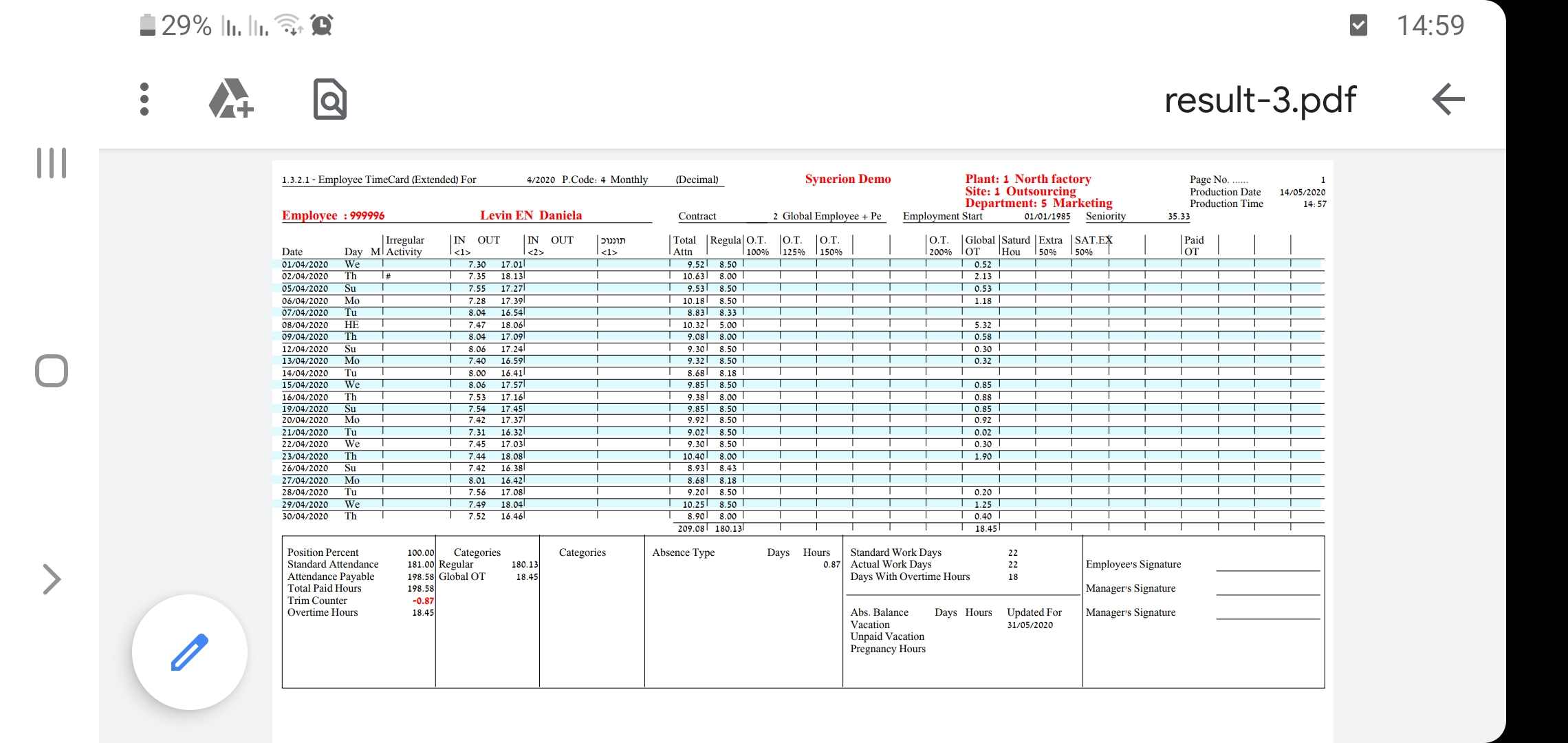
Time Costing Enhancements
Pay Period Totals from attendance screen: Using the costing screen, one can now switch to the “PP totals” panel and view the tasks reported in the given period, including a pay-period summary, without issuing any reports – simple and user friendly.
We also added a summary of daily jobs duration – one can view the summary of daily tasks’ duration (on the right) in the daily tasks screen in order to obtain an overall daily picture and make a quick comparison with attendance.
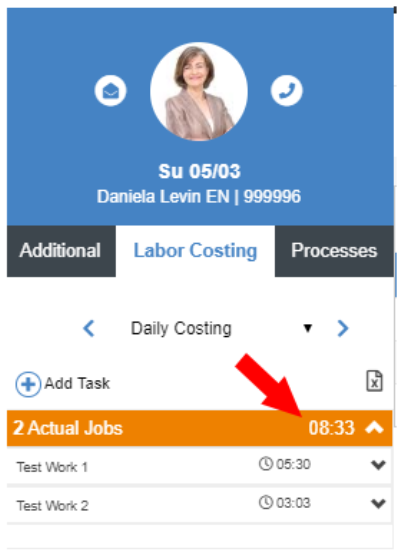
Control Panel Look & Feel
New clean and user-friendly design, maximizing information display.
It is now possible to issue directly from the control panel a full Excel file containing data of all employees in attendance in a specific point in time. This information is important for assessing the workforce under special circumstances, such as emergencies.
Absence Management
Partial approval of absence request
Used in cases where the manager is required to shorten the requested period of absence or reject part of the request sent to him/her by an employee, the manager now has an option to partially reject the request. This is designed to save the need to carry out another round of request and approval by the employee and the manager.
Scheduler
A designated screen for assigning working hours to employees during the shop’s opening hours. Assignment is carried out against employee hourly budget (it is possible to import the data from an external system). The scheduler for sectors such as the retail sector uses all of Synerion’s scheduling infrastructures, including labor laws alerts and planed vs. schedule.
Shift Offer
This is an automatic workflow in which the manager “opens” a shift to all or some of the department’s employees. The employee requests to be assigned to the available shifts, and after approval by the manager, he/she is assigned to that shift. The request and approval workflow are also available in the mobile app.
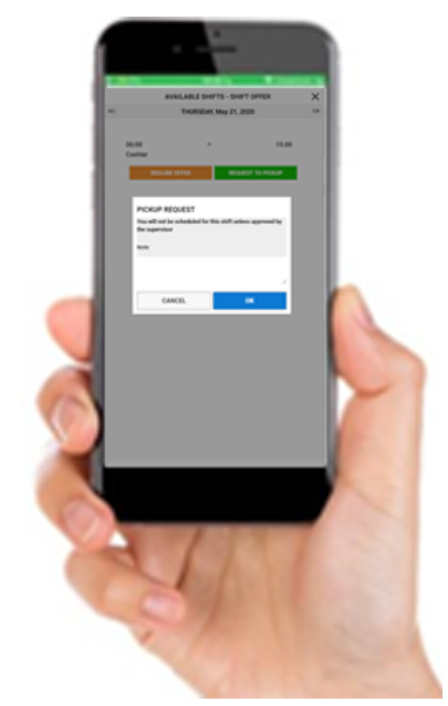
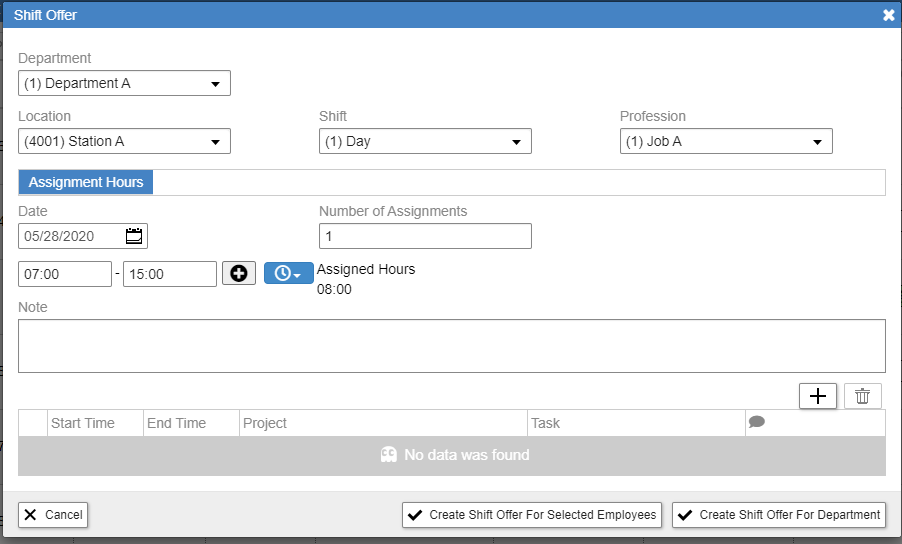
Publish schedule allows supervisors and schedulers the ability to work on a draft version of the schedule without their work exposed to employees. Schedules can be “exposed” to employees when it is completed by pressing the “publish schedule button”. The system can also be set up to automatically publish a schedule a certain number of days before the week begins. Once published employees are notified by email of their schedules.
Employees can’t see their schedules until published
Scheduling API
Customers can bring in schedules to their system via the Synerion API. This allows for more real-time and on-demand integrated scheduling solutions. For more information please contact Synerion Support.
Security Enhancements
Document Virus Scan documents
Files uploaded to the system are being scanned for malware and viruses. This service is given to Synerion’s cloud customers only.
IP Whitelisting
There are situations where customers only wish employees to access the Synerion system from authorized IP ranges. For example, allowing logging in when the employee is at the office but not when he/she is at home. Note:
Employers can define several IP ranges and blocked modules (for example, an employee may access the attendance module but not the employee file).
To define: system administration-> configuration -> definitions -> authorized IP ranges.
CoreHR
In this tab the company will display loans it has given to the employee. The tab is used to display the loan data of loans already received by the employee. In addition, it is possible to display through the system a report that concentrate all data relating to loans given by the company to employees.
Employee commitments upon termination of employment
A display of all employee’s valid obligations as recorded in the tabs: equipment, training and tutorials, and loans. This data will be displayed upon termination of employee’s employment or by clicking the “additional information” button.
A notification in employee’s data when the employee’s passport expires; this is designed to enable the employee to change his/her password easily and in advance.
Bug Fixes
| ID | Title | Module |
| 154450 | Issue with Widget Unscheduled work | Control Panel |
| 153794 | Issue with CoreHR – manager names | COREHR |
| 153591 | Issue in Alerts – | Alerts |
| 154176 | Report Generator – TC Day missing data | Reports |
| 154147 | Control Panel – Unallocated time issue | Control Panel |
| 154162 | Badge Table missing data | Integration |
| 154029 | Issue in creating new employee and assigning default Job | Admin |
| 154107 | Issue in APM, Delete or decline Future absence | Absence Management |
| 153475 | Issue with Report Generator – missing data | Reports |
| 153476 | issue with Report Generator, when loading “please contact system admin” | Reports |
| 153370 | Issue with Synonyms in Scheduling SBS/EBS screen Filters | Scheduling |
| 153350 | Issue with Scheduling Job (Standard Mode) VS Absence payment in TC | Scheduling |
| 152921 | issue with Employees displaying in Attendance screen | Attendance |
| 144181 | issue with employee valid jobs- multi-line data | Admin |
| 152505 | issue when polling Autopollsql.exe gets stuck in memory | Infrastructure |
| 152468 | Issue with Max pool size reached | Infrastructure |
| 152122 | Could not save records – Attendance screen – error 2100 limit | Admin |
| 152391 | Could not save records -issue with Pool size maxing out | Self Service |
| 151977 | issue with a load balanced server when entering Costing Records | Admin |
| 151747 | issue with rollover process vs bidline not rolling over properly | Infrastructure |