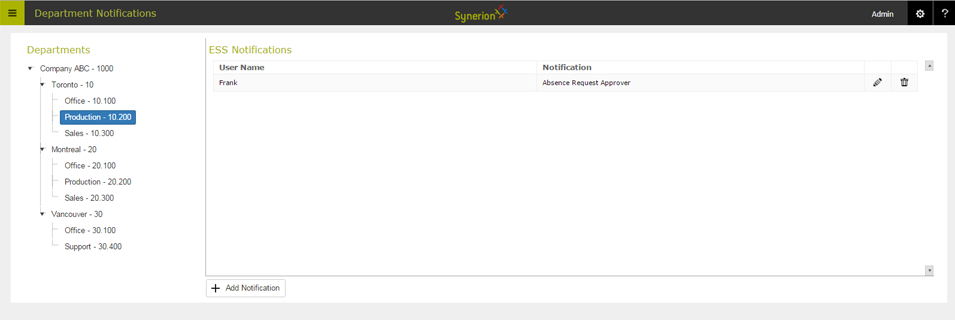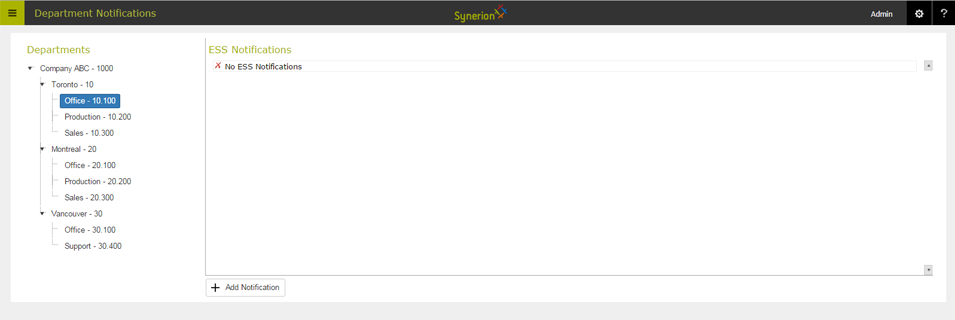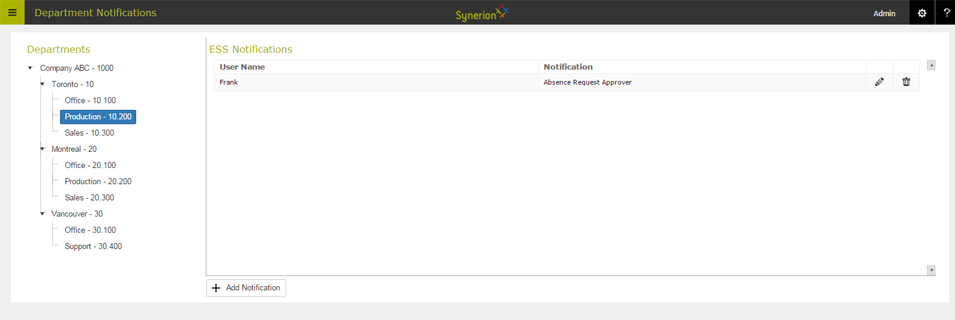The Department Notifications screen is used to control which supervisor or admin user, will receive notifications fromm ESS employees.
NOTE: For express or portal users, a newer methodology has been devised that is role based and therefore this screen might not apply.
What are notifications
Notifications are used by employees with access to the Employee Self Service (ESS) module, to notify their supervisor of an action they have taken. For example they can notify their supervisor that their contact information has changed, or that their Weekly Timesheet has been submitted for approval. The most common notification is an absence request. In this screen you can decide who your employee’s notifications will go to.
Choosing who will receive a notification
Notifications are configured by department. Simply select the department you want, then add the notification user for the type of notification desired. If a department has no supervisor assigned, any notifications from employees of that department, will go to the department supervisor on the next level of the department tree.
For example, if “Office”, a sub-department of “Toronto”, has no absence request approver, but the “Toronto” department itself has an approver (Sarah), all absence requests from those Office employees will go to Sarah. “Production”, also a sub-department of “Toronto” has its own absence request approver defined at that level, Frank. Therefore those requests will go to Frank, and not to Sarah.
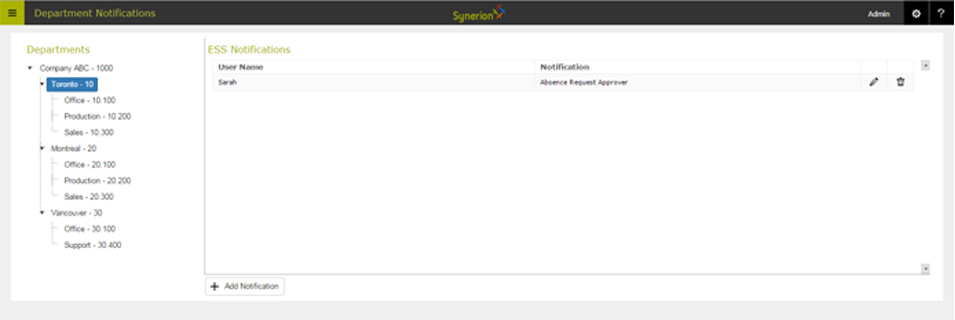
Types of Notifications
Employee Private – the employee has changed their address or contact information
Employee Dependent – the employee has changed their family details
Timesheet Notification – the employee has submitted their Weekly Timesheet for supervisor approval
Absence Notification – the employee has submitted an absence request (notification only)
Absence Request Approver – the employee has submitted an absence request (approval/rejection)
Scheduling Availability – the employee has changed their scheduling availability preferences
For newer notifications like publish schedule, schedule change notifications, pay period notification, daily exception notice and missing employee refer to the 11.6 release notes.
https://help.synerion.com/agile/article-categories/11-6/