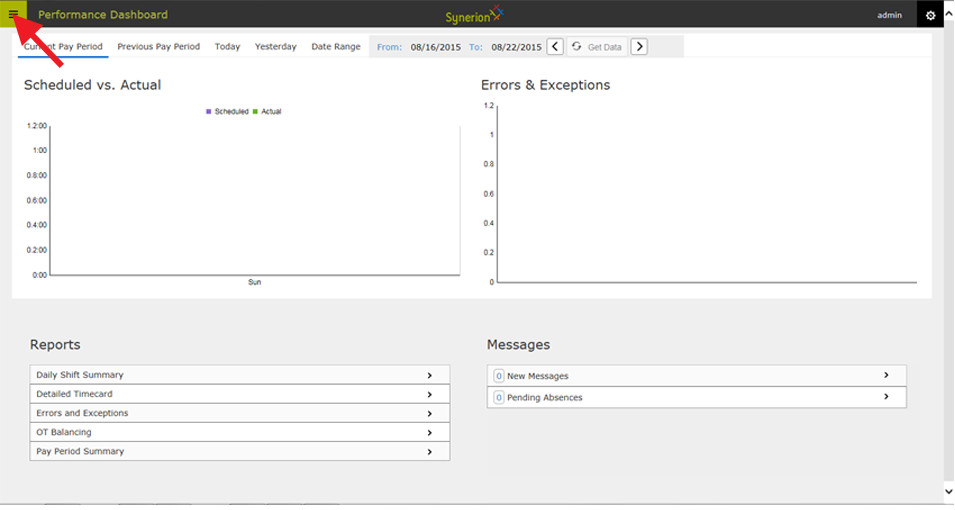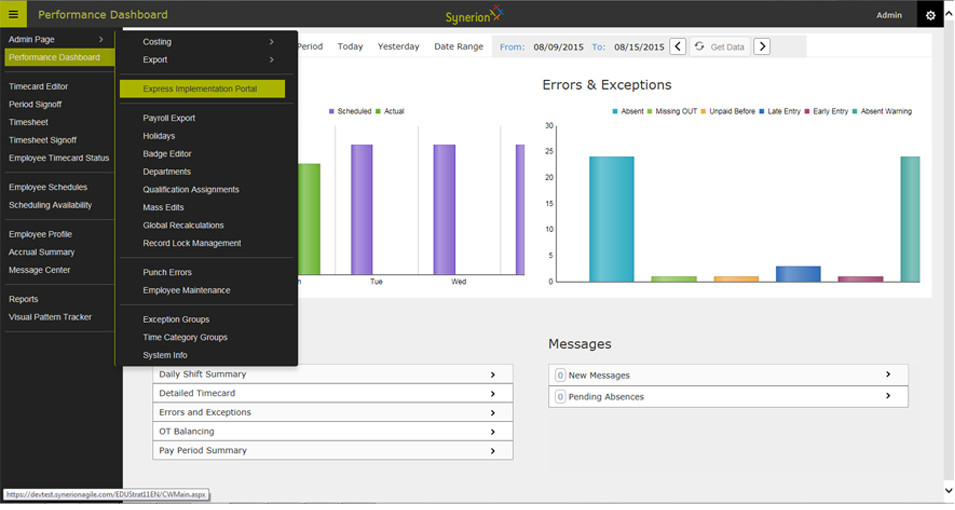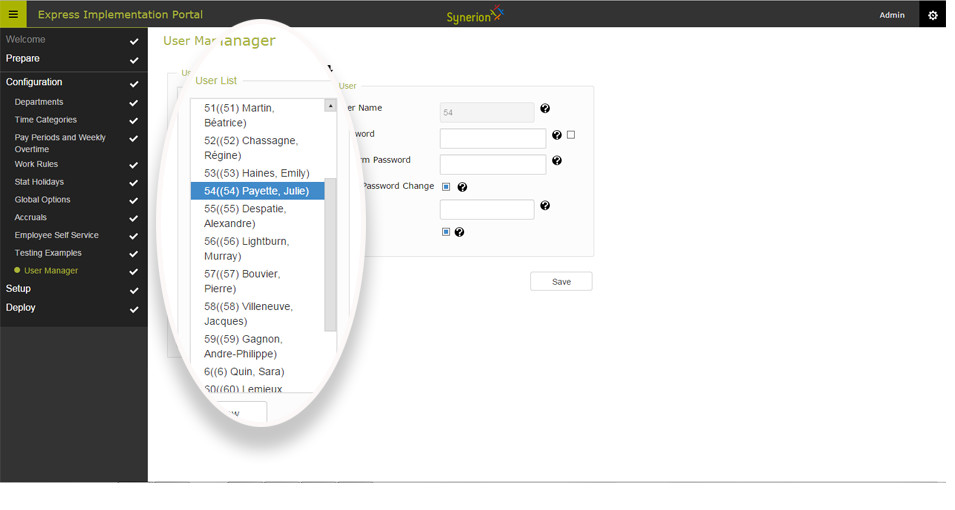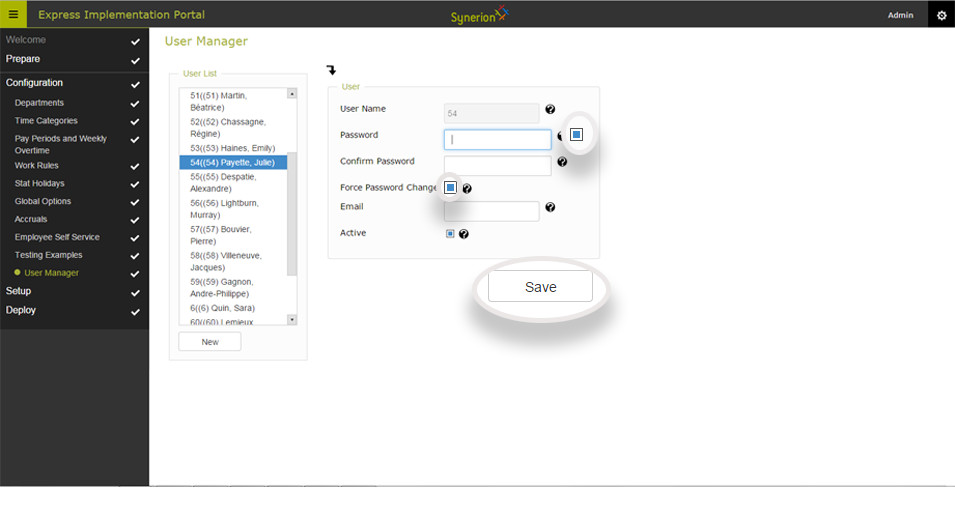Step 1 – Click on the Agile menu icon
Step 2 – Select Admin / Express Implementation Portal
Step 4 – Click on the small box beside the Password field. Type in a new password. Click on the Force Password Change box and click Save.
Additional Information
You can communicate the new password to the user. Since you have selected the Force Password Change option the system will force the user to select a new password after logging in with the temporary password you selected.