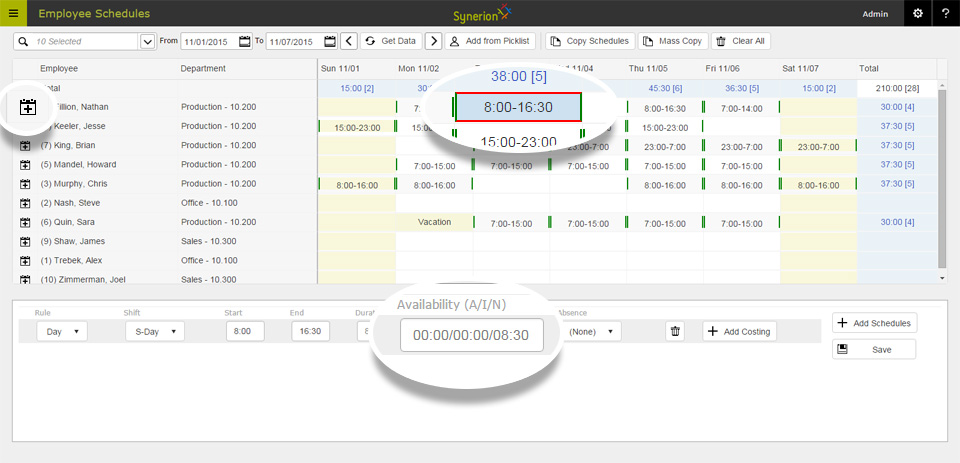By setting an availability preference, an employee can indicate if they are available or unavailable to be scheduled during a specific time. If no preference is set, they are considered indifferent, and can be scheduled. You can click the calendar icon to the left of an employee’s name to see their availability preferences. In the shift detail window at the bottom of the screen you can see how much time the employee is Available (A), Indifferent (I), or Not available (N) during the hours you’ve set. A red box around a shift indicates that you have scheduled the employee during time they are unavailable.