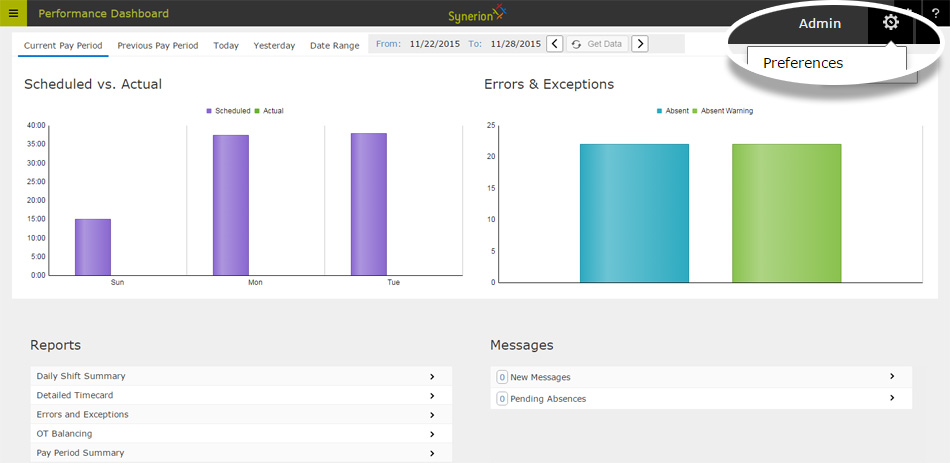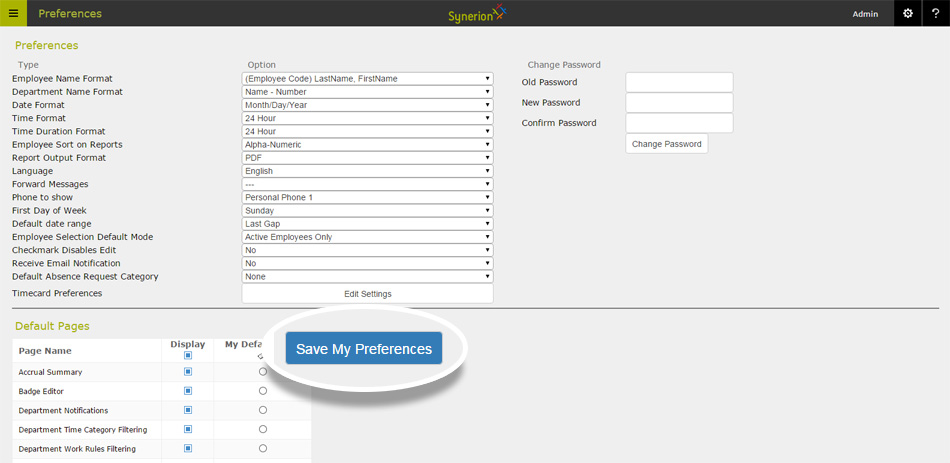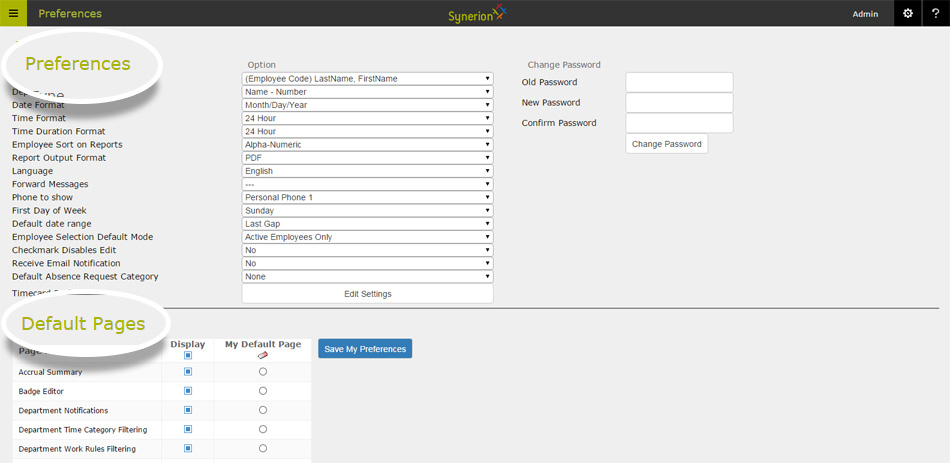Step 1 – Click the gear icon at the top right of the page, and select Preferences.
Step 2 – Adjust the various preferences, or set a default page for when you login.
Step 3 – Click the Save My Preferences button.
Additional Information
When you set the default page, the system will open to that page instead of the Dashboard when you first login. Preferences are unique to your user account and will not affect other Agile users. You can also reset your password on this page.